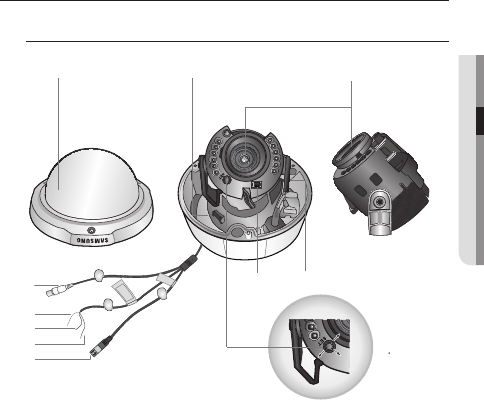
English_11
●
INTRODUCTION
COMPONENT NAMES AND FUNCTIONS
Front
❶
2
3
❻
❹
5
RED (MD_OUT
WHITE (EXT_DN)
BLACK (GND)
➐
⓫
❿
➒
➑
➒
❶
Dome Cover
❷
❸
❹
❺
❻
➐
➑
❿
⓫
P
an Base : control panning angle of camera
F
unction Setup Switch : Display the OSD menu and move the cursor up, down,
left,and right amend or confi rm changes.
V
ideo Output Terminal to Monitor
R
otate base : control rotating angle of camera.
P
ower Input Connector
Ground Terminal
D & N Input Terminal : You can switch to Day & Night Mode by connecting
an external signal to this terminal.
M
D Output Terminal: Motion detection signals are output through this terminal.
V
ideo Output Jack
x3.6 Vari-focal Lens Module : 2.8 ~ 10.0mm (F1.2).


















