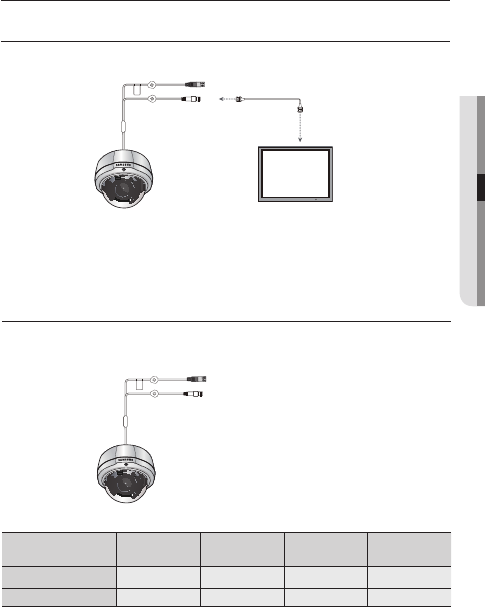
English_15
●
CONNECTION
Connection
CONNeCTING TO mONITOR
Connect the VIDEO-OUT jack to the VIDEO-IN jack of monitor.
As the connecting method varies with the instruments, refer to the manual supplied
with the instrument.
Only connect the cable when the power is turned off.
CCTV Camera
Monitor
CONNeCTING TO pOWeR
Connect the adaptor to the power input connector as shown in the fi gure below.
The recommended adaptor specif cation for SCV-2082RN/P is DC 12V / 500mA or AC 24V / 300mA.
When the resistance value of copper wire is at [20°C(68°F)]
Copper wire size
(AWG)
#24 (0.22mm
2
) #22 (0.33mm
2
) #20 (0.52mm
2
) #18 (0.83mm
2
)
Resistance (
Ω
/m) 0.078 0.050 0.030 0.018
Voltage Drop (V/m) 0.028 0.018 0.011 0.006
As shown in the table above, voltage decreases as the wire gets longer. Therefore use of
an excessively long adaptor output line for connection to the camera may
affect the performance of the camera.
---- Power Input Terminal


















