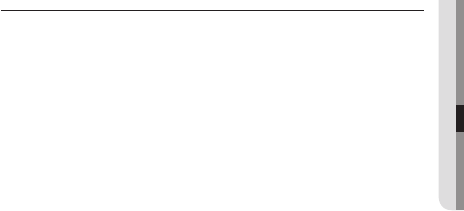
English_27
●
SETUP
EXIT
Select a desired EXIT mode using the Function Setup switch depending on the camera purpose.
sAVe : Save the current settings and exit the MAIN SETUP menu.
NOT sAVe : Do not save the current settings and exit the MAIN SETUP menu.
ReseT
RETURN : Select this to save the SPECIAL menu settings and return to the MAIN
SETUP menu.
: Resets the camera settings to the factory defaults. Monitor, Language
and COAX settings are not initialized.


















