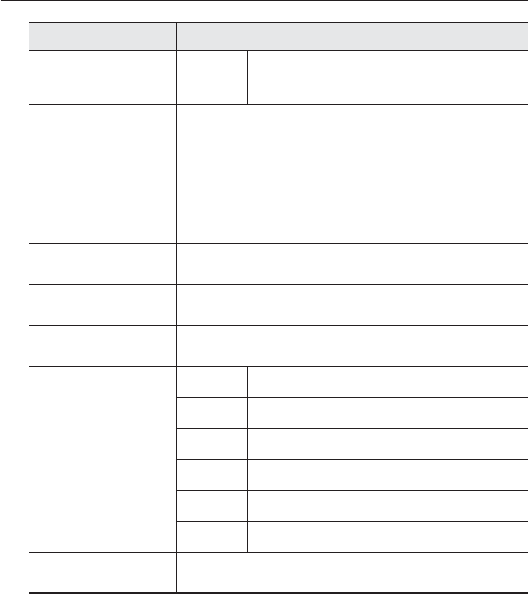
overview
14_ overview
Item Description
c
System, Power,
SD Indicators
POWER
ON : While the power is on
OFF : If the power is off
d
Reset Button
Resets the camera settings to the default.
Press and hold for about 5
seconds to reboot the system.
J
If you reset the camera, the network settings will be adjusted so that
DHCP can be enabled. If there is no DHCP server in the network, you
must run the IP Installer program to change the basic network settings
such as IP address, Subnet mask, Gateway, etc., before you can connect
to the network.
e
Power Port Used to plug the power cable.
f
GND Used for earth-grounding.
g
Network Port Used to connect a PoE or Ethernet cable.
h
I/O Port
ALARM IN Used to connect the alarm input signal.
ALARM OUT Used to connect the alarm output signal.
ALARM COM Common port where the alarm output signal is connected.
GND Used for earth-grounding.
RS-485+
Port used for connecting to the pan/tilt receiver.
RS-485- Port used for connecting to the pan/tilt receiver.
i
Video Out Port Analog video output port. (for installation)
J
The RS-485+/- ports are used to directly connect the Pan/Tilt receiver for data transfer.


















