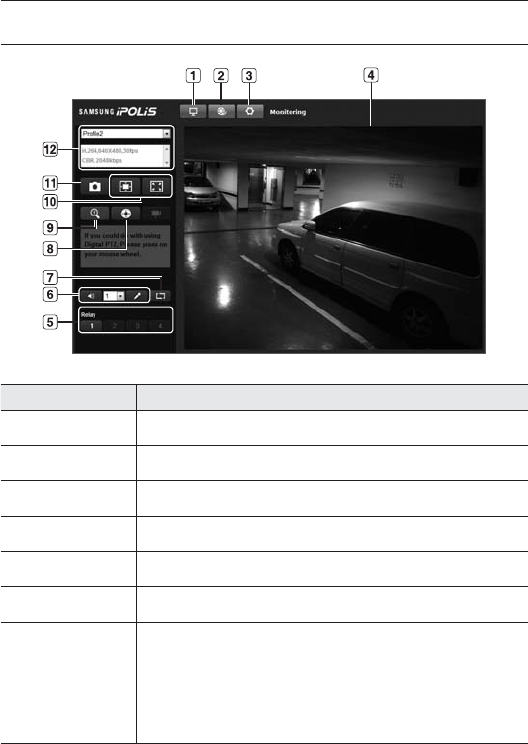
40_ web viewer
web viewer
USING THE LIVE SCREEN
Item Description
a
Monitoring Move to the monitoring screen.
b
Playback Switch to the monitoring screen that plays recording data in the SD memory.
c
Setup Move to the Setup screen.
d
Viewer Screen Displays the Live video on the screen.
e
Alarm Output Activate the Alarm Out port.
f
Audio Display the audio Listen and Talk toggle button on the screen.
g
Hide the alarm
indicator
Hides the alarm indicator near the border of the viewer screen.
In the following cases, the alarm message will pop up on the border of the
viewer.
-
If an event (alarm, motion detection) occurs
-
If the camera is turned off
-
If the network is disconnected


















