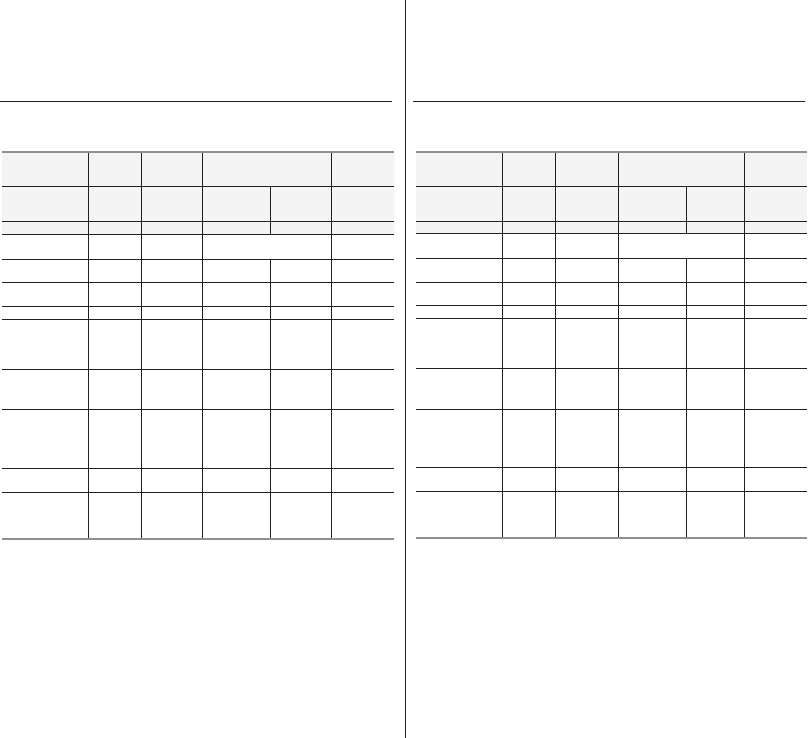
maintenance & additional
information
102_ English
臺灣
_102
Disc-type description
Disc Type
DVD-R
(3 1/2˝ )
DVD+R DL
(3 1/2˝ )
DVD-RW (3 1/2˝ )
DVD+RW
(3 1/2 “)
Mode
– –
VR
(Video
Recording)
Video
–
Capacity
1.4G 2.6G 1.4G 1.4G 1.4G
Formatting a new
disc
page 31
Auto Auto
Recording
pages 33~37
Deleting
page 40
X X
X X
Rewrite
X X
Playback on other
DVD players
(Finalise
)
page 48
X
Playback on other
DVD recorders
page 48
Additional
recording after
finalisation
(Unfinalise)
page 49
X X
–
Editing
page 40-46
X X
X X
Reusing a disc
by formatting
(Format)
page 50
X X
: possible, X : not possible,
– :
not needed
You must format a new disc before recording on it.
When loading a DVD-RW disc, you must format it in Video or VR
mode.
When loading a DVD+RW disc, you must format it.
We cannot guarantee that you will be able to play back in all
other manufacturer’s DVD camcorders, DVD players/recorders,
or PC’s. For compatibility information, please refer to the manual
of the device you wish to play back on.
光碟類型說明
光碟類型
DVD-R
(3 1/2˝ )
DVD+R DL
(3 1/2˝ )
DVD-RW (3 1/2˝ )
DVD+RW
(3 1/2 “)
模式
– –
VR
(視訊錄製)
視訊
–
容量
1.4G 2.6G 1.4G 1.4G 1.4G
格式化 新光碟
第31
頁
Auto Auto
錄製
第
33~37
頁
刪除
第
40
頁
X X
X X
重新寫入
X X
在其他
DVD
播
放機上播放
(
終結
)
第
48
頁
X
在其他
DVD
錄
製機上播放
第
48
頁
終結後的其他錄
製 (取消終結)
第
49
頁
X X
–
編輯
第
40-46
頁
X X
X X
透過格式化重新
使用光碟
(格
式化)
第
50
頁
X X
:可能,X:不可能,–:不需要
在新光碟上錄製時,您必須對其進行格式化。
在載入 DVD-RW 光碟時,您必須在視訊或 VR 模式下對其進行格
式化。
在載入 DVD+RW 光碟時,您必須對其進行格式化。
我們不能保證您將能在所有其他製造商提供 DVD 攝錄放影機、
DVD 播放機 / 錄製機或電腦中播放。有關相容性的資訊,請參閱
您想在其上播放的裝置手冊。
維護和其他資訊
Eng+Tai_VP.indb 102 2008-03-07 ¿ÀÈÄ 6:27:54


















