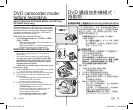34_ English
臺灣
_34
• The recorded movie image size is 720X576.
• Eject the battery pack when you have finished recording
to prevent unnecessary battery power consumption.
• For on-screen information display, see page 22.
• For approximate recording time, see page 32.
• Sound is recorded from the internal stereo microphone
at the front of the DVD camcorder. Take care that this
microphone is not blocked.
• Before recording an important movie, make sure to
test the recording function by checking if there is any
problem with the audio and video recording.
• For various functions available when you record movie
images.
pages 65~77
• Do not operate the power switch or remove a disc while
accessing it. Doing so may damage the disc or the data
on it.
• If you set the storage media to DVD, up to 253 movie
images can be created on DVD-R/+RW/+R DL/ -RW
(Video mode) discs, and up to 999 on DVD-RW (VR
mode).
• You cannot proceed with recording when the disc cover
is open. An icon and message are shown that recording
is impossible with the disc cover open.
• If you press the Recording start/stop button while
a menu operation is in process, the DVD camcorder
starts to record.
• If you turn the DVD camcorder off while recording,
turn it on again with the storage media inserted
in it: Repair of the storage media will be executed
automatically with a message. Do not turn off
the power or remove storage media while the DVD
camcorder is recovering it. Or it will damage the data or
the storage media itself. The data recovery completes
within a few minutes but sometimes it may take more
time. Use the AC power adaptor when recovering data.
DVD camcorder mode:
recording/playback
• 所錄製影片影像的尺寸為 720X576.
• 在完成錄製後取出電池組,以避免不必要的電池耗電。
• 有關螢幕資訊顯示,請參閱第 22 頁。
• 有關大約的錄製時間,請參閱第 32 頁。
• 從 DVD 攝錄放影機前部的內置麥克風錄製聲音。注
意不要堵塞麥克風。
• 在錄製重要影片之前,確保透過檢查音訊和視訊錄製
是否存在問題來測試錄製功能。
•
對於在錄制影片影像時可用的各種功能。
第
65~77
頁
• 切勿在存取時操作電源開關或取出光碟。這麼做可能
會損壞光碟或其上的資料。
• 如果您將儲存媒體設定為 DVD,則可在 DVD-R/+RW/
+R DL/-RW(視訊模式)光碟上建立多達 253 張影片
影像,並且可在 DVD-RW(VR 模式)上建立多達 999
個標題場景。
• 在光碟護蓋處於開啟狀態時,您不可繼續錄製。圖示
和訊息顯示,不可在光碟護蓋開啟的情況下進行錄製。
• 如果您在選單操作過程中按下
錄製開始 / 停止
按鈕,
則 DVD 攝錄放影機會開始錄製。
•
如果在錄製時關閉 DVD 攝錄放影機,則在儲存媒體插
入其中的情況下再次打開它。將自動執行儲存媒體修
復並顯示訊息。
當 DVD 攝錄放影機正在修復儲存媒體
時不要關閉電源或取出儲存媒體。否則會損壞資料或
儲存媒體。資料恢復將在幾分鐘內完成,但有時可能
需要稍長時間。恢複資料時請使用交流電源轉接器。
DVD
攝錄放影機模式:
錄製 / 播放
Eng+Tai_VP.indb 34 2008-03-07 ¿ÀÈÄ 6:22:48