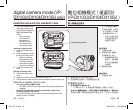56_ English
臺灣
_56
RECORDING MOVIE IMAGES
• You should set the Storage mode switch to CARD before
recording on a memory card.
• You can record movie images using the remote
control. (VP-DX104/DX105(i) only)
page 13
• This DVD camcorder provides two Recording
start/stop buttons. One is on the rear side of the
camcorder and the other is on the LCD panel.
Select the Recording start/stop button that works
best for you.
1. Turn the DVD camcorder on.
• Connect a power source to the DVD
camcorder.
(A battery pack or an AC power adaptor)
• Slide the POWER switch downwards to turn
the DVD camcorder on.
• Set the Storage mode switch to CARD.
page 30
2. Check the subject on the LCD screen. (Lens
and LCD)
• Set the Lens open/close switch to open ( ).
page 10
3. Press the Recording start/stop button.
• The (
●
) recording indicator will display, and
recording will start.
• Press the Recording start/stop button again
to stop recording.
4. When recording is fi nished, turn the DVD
camcorder off.
• You can use the zoom function while
recording.
page 37
• For more details about recording, refer to
the page 63.
• The movie images are recorded in the 4:3
aspect ratio on the memory card.
• The recorded movie image size is
720X576.
digital camera mode
(VP-
DX103(i)/DX104/DX105(i) only)
數位相機模式
(僅適用於
VP-DX103(i)/DX104/DX105(i)
)
錄製影片影像
• 在光碟上進行錄製之前,您應將
儲存模式
開關設定為
CARD
。
• 您可以使用遙控器錄製影片影像。(僅適用於
VP-DX104/DX105(i))
第 13 頁
• 此 DVD 攝錄放影機具有兩個
錄製開始 / 停止
按
鈕。其中一個位於攝錄放影機的後部,另一個位
於 LCD 面板上。選擇
錄製開始 / 停止
按鈕(具有
最佳工作效果)。
1.
開啟 DVD 攝錄放影機。
• 將電源連接到 DVD 攝錄放影機。
(電池組或交流電源適配器)
• 向下滑動
POWER
開關以開啟 DVD 攝錄
放影機。
• 將
儲存模式
開關設定為
CARD
。
第 30 頁
2.
檢查 LCD 螢幕上的主體。(鏡頭和 LCD)
• 將
鏡頭開啟 / 關閉
開關設定為開啟 ( )。
第 10 頁
3.
按下
錄製開始 / 停止
按鈕。
• (
●
) 錄製指示器將會顯示,並且錄製將會
開始。
• 再次按下
錄製開始 / 停止
按鈕以停止錄製。
4.
在完成錄製時,關閉 DVD 攝錄放影機。
• 您可以在錄製時使用縮放功能。
第 37 頁
• 有關錄製的詳細資訊,請參閱第 63 頁。
• 以 4:3 畫面比例將影片影像錄製在記憶
卡上。
• 所錄製影片影像的尺寸為 720X576。
0:00:00 [30 min]
STBY 0:00:00 [64 min]
4830
Eng+Tai_VP.indb 56 2008-03-07 ¿ÀÈÄ 6:25:48