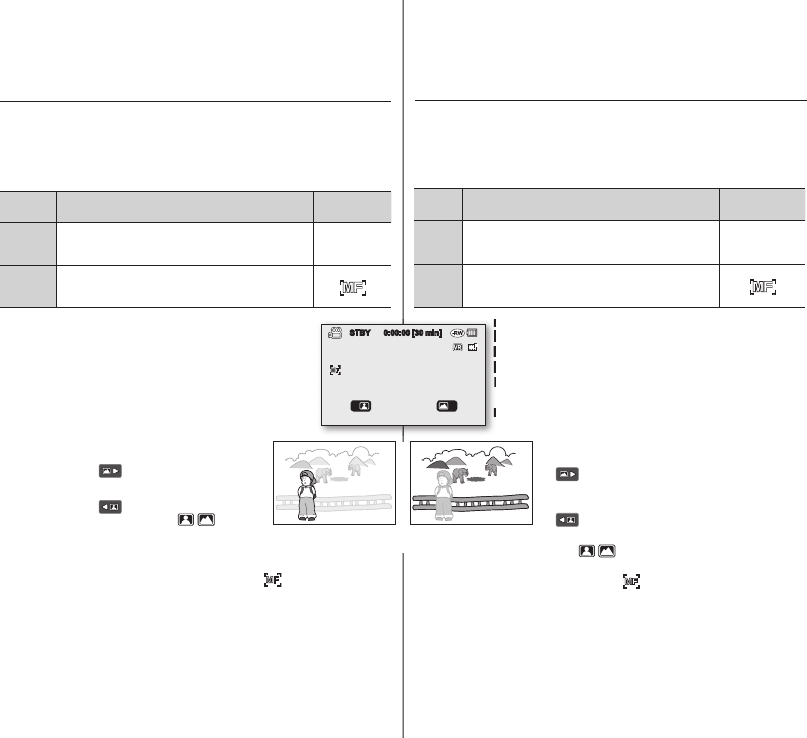
Focus
DVD 攝錄放影機通常針對自動主體對焦(自動對焦)。在開啟 DVD 攝錄放影機時,
總會設定自動對焦。您還可根據錄製條件來手動對焦主體。
設定 內容 畫面顯示語言
Auto
在大多數情況下,使用自動對焦功能更為恰當,
因為它允許您專注於創意錄製。
無
Manual
在特定條件下無法進行自動對焦和 /或自動對焦
變得不可靠時,可能就需要使用手動對焦。
錄製時手動對焦
此 DVD 攝錄放影機可從特寫到無限遠自動對焦主體。
但是,根據錄製條件可能無法獲得正確對焦。在此情況下,
使用手動對焦模式。
1.
向上或向下移動
搖桿
以選擇「
Manual
」,然後按下
搖桿
。
•
手動對焦調整指示器會出現。
2.
向右或 向左移動
搖桿
以選擇所需指示器進行調整對焦,
然後按下
搖桿
。
對焦較遠的主體
若要對焦較遠的主體,可將
搖桿
移至指示器
(
)。
對焦較近的主體
若要對焦較近的主體,可將
搖桿
移至指示器
(
)。
•
在完成對焦調整時,較近或較遠的圖示
(
/
) 會出現在指示器之間。在向右或向
左移動
搖桿
以調整對焦後,使用所調整的值。
•
將會套用手動對焦設定和顯示 ( ) 指示器。
3.
若要結束,可重複按下
搖桿
直到此指南消失為止。
在以下情況中,透過手動調整焦距將可讓您獲得更佳效果。
•
圖片包含數個物體,離 DVD 攝錄放影機的距離各不相同。
•
被霧包圍或雪景中的人物。
•
非常閃亮的表面,如汽車。
•
持續或快速移動的人物或物體,如運動員或人群。
使用選單項目
70_ English
臺灣
_70
Focus
The DVD camcorder usually focusses on a subject automatically (auto focus).
When the DVD camcorder is turned on, auto focus will always be set. You can
also manually focus a subject depending on the recording conditions.
Settings Contents
On-screen
display
Auto
In most situations, it is better to use the automatic
focus feature, as it enables you to concentrate
on the creative side of your recording.
None
Manual
Manual focusing may be necessary under
certain conditions that make automatic focusing
diffi cult or unreliable.
Focusing manually during recording
This DVD camcorder automatically focusses a subject from
close-up to infi nity.
However, the correct focus may not be obtained depending on
the recording condition. In this case, use the manual focus mode.
1.
Move the Joystick up or down to select “Manual,” then
press the Joystick.
• The manual focus adjustment indicators appear.
2. Move the Joystick right or left to select the desired indicator
to adjust focus, then press the Joystick
.
Focusing on a farther subject
To focus on a farther subject, move the Joystick
to the indicator(
).
Focusing on a nearer subject
To focus on a nearer subject, move the Joystick
to the indicator(
).
• The nearer or farther icon (
/ )
appears between the indicators when focus
adjustment reaches the end. The adjusted
value is applied right after moving the
Joystick right or left to adjust the focus.
•
The manual focus setting will be applied and ( ) indicator is displayed.
3. To exit, press the Joystick repeatedly until the guide disappears.
In the following situations, you may obtain better results by adjusting
the focus manually.
• A picture containing several objects, some close to the DVD camcorder,
others farther away.
• A person enveloped in fog or surrounded by snow.
• Very shiny or glossy surfaces like a car.
• People or objects moving constantly or quickly like an athlete or a crowd.
using the menu items
錄製時手動對焦
此 DVD 攝錄放影機可
但是,根據錄製條件可能無法獲得正確對焦。在此情況下,
使用手動對焦模式。
1.
2.
STBY 0:00:00 [30 min]
<Nearer subject> <Farther subject>
Eng+Tai_VP.indb 70 2008-03-07 ¿ÀÈÄ 6:26:50


















