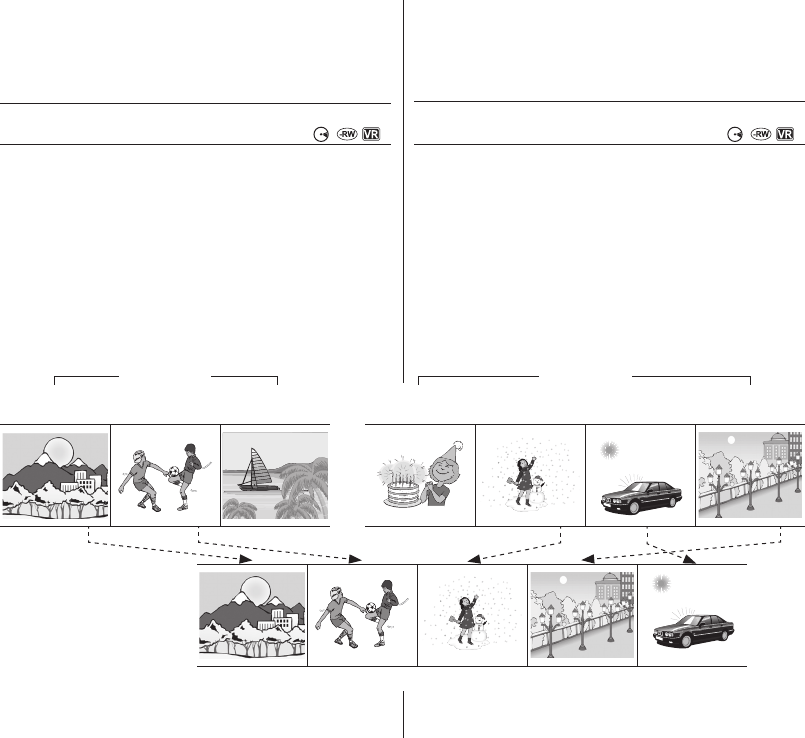
42_ English
臺灣
_42
PLAYLIST ( ( ))
What’s a Playlist?
•
You can create a playlist on the same disc by gathering your
favourite scenes from the recorded movie images. When creating
or deleting a playlist, the original movie image will not be erased.
Adding or deleting movie images from a playlist does not affect the
original movie images.
• This function works only on a DVD-RW disc (VR mode).
You should format the DVD-RW to VR mode before recording.
page 50
Example: You have recorded a few scenes on a DVD disc. You
want to save the original recording, but you also want to create a
digest by putting your favourite scenes together.
In this case, you can create a playlist by selecting your favourite
scenes, leaving the originall recording as it is.
DVD camcorder mode:
editing movie image
DVD
攝錄放影機模式:
編輯影片影像
播放清單
(
( ))
什麼是播放清單?
• 透過從錄製的影片影像中搜集您最愛的場景,您可以在相同的
光碟上建立播放清單。在建立或刪除播放清單時,將無法刪除
原始的影片影像。從播放清單中新增或刪除影片影像不會影響
原始影片影像。
• 此功能僅在 DVD-RW 光碟(VR 模式)上操作。
在錄製之前,您應將 DVD-RW 格式化為 VR 模式。
第 50 頁
例如:
您已在 DVD 光碟上錄製了幾個場景。您想儲存原始錄製,
但又想透過將您最愛的場景放在一起來建立一個匯集。
在此情況下,您可以透過選擇您最愛的場景來建立播放清單,
而使原始錄製保持原樣。
12.JAN.2008 30.JAN.2008
Movie image 1 Movie image 2 Movie image 3 Movie image 4 Movie image 5 Movie image 6 Movie image 7
10:00 10:30 11:30 14:00 16:10 18:20 20:00
Playlist
Eng+Tai_VP.indb 42 2008-03-07 ¿ÀÈÄ 6:23:49


















