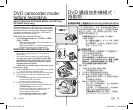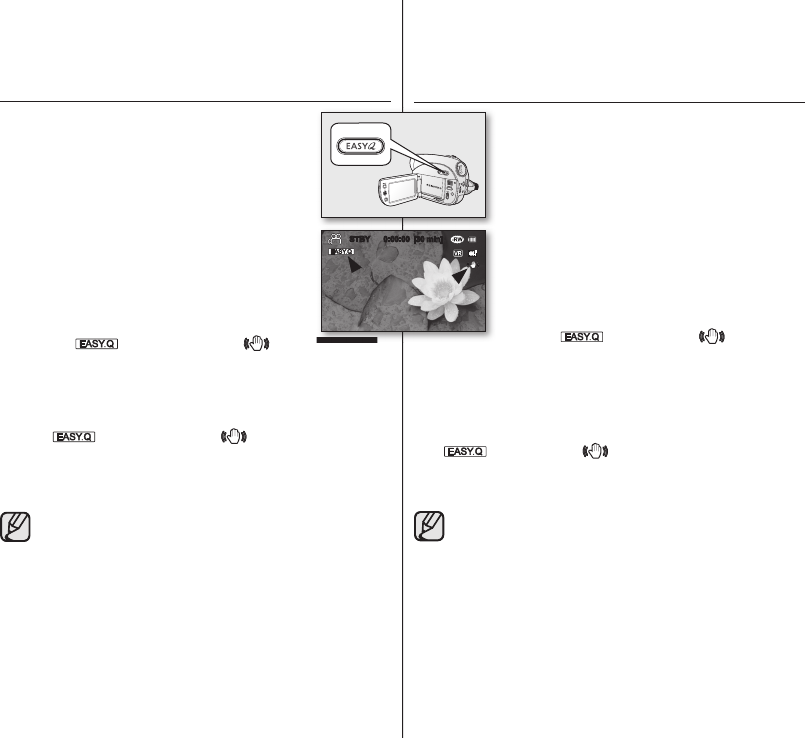
35_ English
臺灣
_35
RECORDING WITH EASE FOR BEGINNERS
(EASY.Q MODE)
• With the EASY.Q function, most of the DVD
camcorder settings are automatically adjusted,
which relieves you of detailed adjustments.
1. Slide the POWER switch downwards to turn on the
power.
• Set the Storage mode switch to DISC. (VP-
DX103(i)/DX104/DX105(i) only)
page 30
2. Press the EASY Q button.
• When you press the EASY Q button, most
functions are set to off and the following
functions are set to “Auto.”
• The (
and Anti-Shake(DIS) ( )) indicators appear
on the screen at the same time.
3. To record movie images, press the Recording start/stop button.
To cancel EASY.Q mode
Press the EASY Q button once again.
• The (
and Anti-Shake(DIS) ( )) indicators disappear
from the screen.
• Almost all the settings will return to the settings that were set prior
to activating EASY.Q mode.
• You cannot cancel the EASY.Q mode during recording.
• Unavailable buttons during EASY.Q operation.
The following controls are unavailable because the items
are automatically set.
And the corresponding message (“Release the EASY.Q!”)
may appear if unavailable operations are attempted.
-
Menu
button,
Joystick
.
• Release EASY.Q function, if you want to add any effect or
settings to the images.
• The EASY.Q mode settings is released when the DVD
camcorder is turned off.
- “Scene Mode(AE),” “White Balance,”
“Exposure,” “Anti-Shake(DIS),” “Digital
Effect,” “Focus,” “Shutter,” “Back Light,”
“C. Nite” etc.
-
「Scene Mode(AE)」、「White Balance」、
「Exposure」、「Anti-Shake(DIS)」、
「Digital Effect」、「Focus」、「Shutter」、
「Back Light」、「C. Nite」等。
初學者可輕鬆地進行錄製(EASY.Q 模式)
•
透過使用 EASY.Q 功能,大多數 DVD 攝錄放影機
設定會自動調整,可使您無需詳細調整。
1.
向下滑動
POWER
開關以開啟電源。
• 將
儲存模式
開關設定為
DISC
。(僅適用於
VP-DX103(i)/DX104/DX105(i))
第 30 頁
2.
按下
EASY Q
按鈕。
• 在按下 EASY Q 按鈕時,大多有選舉權功能
會關閉,並且以下功能會設定為「
Auto
」。
• ( 和防震 (DIS) ( )) 指示器會
同時出現在螢幕上。
3.
要錄製影片影像,可按下
錄製開始 / 停止
按鈕
。
要取消
EASY.Q
模式
再次按下
EASY Q
按鈕。
• (
和防震 (DIS) ( )) 指示器會從螢幕上消失。
• 幾乎所有設定都將返回到激活 EASY.Q 模式前所設定的設定。
• 您不能在錄製時取消 EASY.Q 模式。
•
在進行 EASY.Q 操作時不可用的按鈕。
下列控件不可用,因為它們是自動設定的。
同時還可能會出現相應的訊息(「
Release the EASY.Q!
」)
(如果嘗試不可用的操作)。
-
Menu
按鈕,
搖桿
。
• 解除 EASY.Q 功能(如果您想將任何效果或設定新增到
影像)。
• 在關閉 DVD 攝錄放影機時,會解除 EASY.Q 模式設定。
)) indicators appear
STBY 0:00:00 [30 min]
Eng+Tai_VP.indb 35 2008-03-07 ¿ÀÈÄ 6:22:50