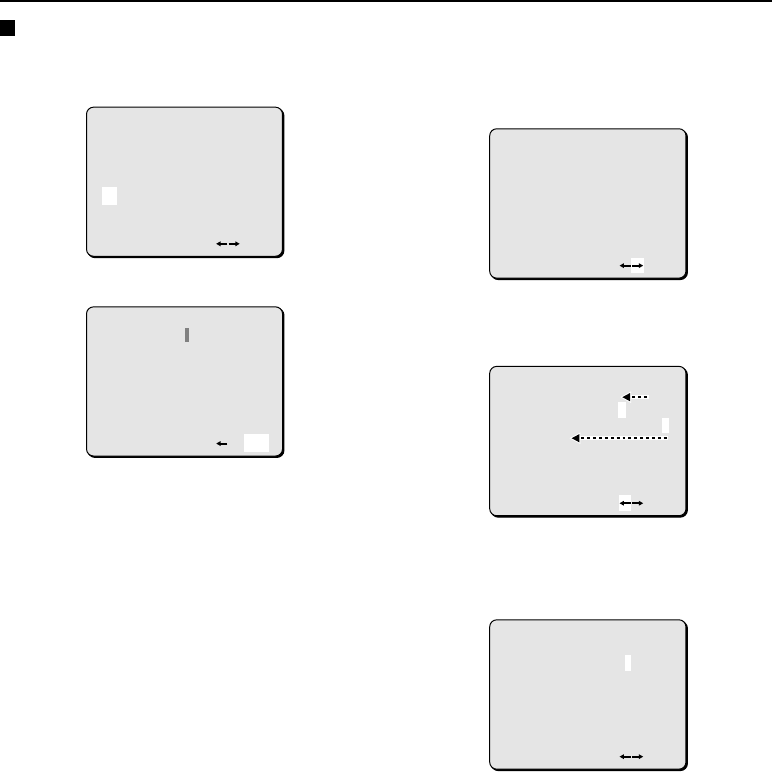
Correcting characters
The following two character palettes are used:
☞ For CAMERA ID and COMMENT settings
☞ For PASSWORD or CAMERA ID setting
Example: If DIGITAL has been entered as
DIHITAL (using COMMENT palettes)
1 Use the CURSOR button to select 4 (or
3) from the character palette.
2 Keep pressing the SET button to select “H”.
The correction cursor (b) will move to “H”.
3 Use the CURSOR button to select “G” from
the character palette and then press the
SET button.
4 Use the CURSOR button to select “END”
from the character palette and then press
the SET button.
When inserting spaces between characters, move
the cursor to the blank character below the letter
“N” and then press the SET button.
(KEY WORD SET)
CAMERA ID:HALL1
ABCDEFGHIJKLM
NOPQRSTUVWXYZ
0123456789.,
/-$&#'”()
END
(CHANGE PASSWORD-DELETE)
OLD PASSWORD:
NEW PASSWORD:
VERIFICATION:
ABCDEFGHIJKLM
NOPQRSTUVWXYZ
0123456789
BS END
(KEY WORD SET)
COMMENT :SANYO DIHITAL
RECORDING CAMERA
ABCDEFGHIJKLM
NOPQRSTUVWXYZ
0123456789.,
/-$&#’”()
END
(KEY WORD SET)
COMMENT :SANYO DIGITAL
RECORDING CAMERA
ABCDEFGHIJKLM
NOPQRSTUVWXYZ
0123456789.,
/-$&#’”()
END
(KEY WORD SET)
COMMENT :SANYO DIGITAL
RECORDING CAMERA
ABCDEFGHIJKLM
NOPQRSTUVWXYZ
0123456789.,
/-$&#’”()
END
L42A4/US (DSR-C100) GB 2001, 4, 16
36 English


















