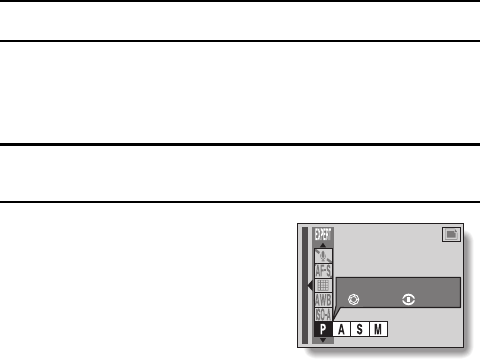
SETTING THE EXPOSURE CONTROL
By setting the shutter speed and aperture size, various exposure controls are
possible. By changing the settings in accordance with the scene to be
photographed, you can create the image that you want to express. The
exposure control can be set in the still image shooting mode and sequential
shots shooting mode.
1
Display the Still Image or Sequential Shots Shooting Setting Screen
(see page 39).
2
Select an exposure control mode
from the exposure control menu.
Ï: The optimum shutter speed and
aperture size are set according
to the brightness of the subject.
(Aperture and shutter variable
program AE)
Example: For simple shooting
with minimum setup,
using the camera’s
automatic settings.
Î: This allows you to set a specific aperture size. The camera
automatically sets an appropriate shutter speed based on this
setting. (Aperture priority AE)
Example: To open the aperture for portraits with a blurred
background (for a shallow field depth), or to close the
aperture for a clear foreground and background (for a
deep field depth).
Ì: This allows you to set a specific shutter speed. The camera
automatically sets an appropriate aperture size based on this
setting. (Shutter speed priority AE)
Example: To set a fast shutter speed for capturing a clear image of
a fast-moving object, or to set a slow shutter speed to
shoot the flow of a background scene.
B 12
2.7 1/100
EXP CONT/PROGRAM
SX515/EX, U (VPC-AZ3 GB) Tue. Oct., 22/2002
107
English


















