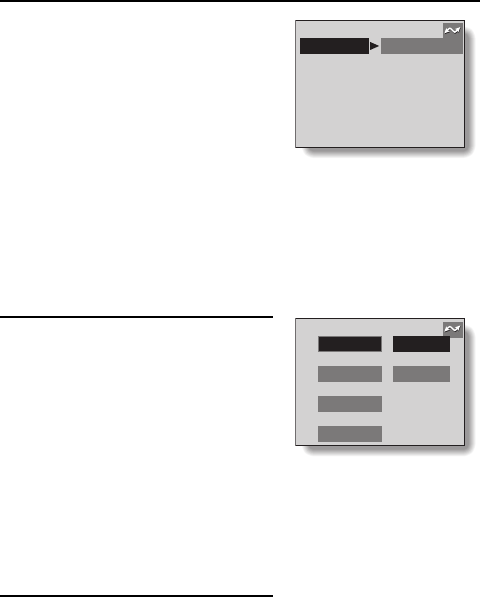
3
Adjust the print settings.
1 Press [j] or [l] on the arrow button
to select the print setting
parameter, and press the SET
button.
œ The screen to set the selected
parameter appears.
2 Press [j] or [l] on the arrow button
to adjust the setting, and press the
SET button.
œ The selected parameter is set,
and you are returned to the Print
Setting Screen.
œ Follow the same procedure to
adjust the other parameters, as
desired.
4
Select “NEXT SETTING”, and press
the SET button.
œ If you are printing the images that
are set to print, proceed to step 5.
œ If you selected one image to
print, the screen to set the date
and number of prints appears.
DATE: Specify whether to have the
date displayed on the print.
PRINT QTY: For each image, specify
the number prints.
PRINT: Begin printing.
EXIT: Return to the Print Mode
Screen.
5
Select “PRINT”, and press the SET
button.
œ Printing begins.
‡ 1/2
§
PRINT SETTING
MEDIA TYPE PRINTER VALUE
2/2
º
º
PRINT SETTING
DATE OFF
PRINT QTY 1PIECE(S)
PRINT
EXIT
SX515/EX, U (VPC-AZ3 GB) Tue. Oct., 22/2002
English
156


















