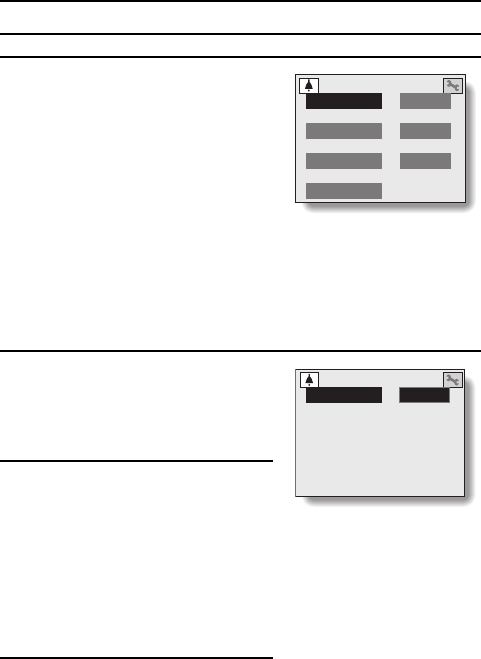
SETTING THE OPERATIONAL SOUNDS
2
Select “BEEP”, and press the SET
button.
œ The Operational Sounds Screen
appears.
TURN ON/OFF:
Select the sound that is produced
when the power is turned on or off.
SHUTTER:
Select the sound that is produced
when the shutter release button is
pressed or the self-timer operates.
KEY SW:
Select the operation sound that is
produced when the SET button,
MENU button, etc. is pressed.
3
Press [j] or [l] on the arrow button
to select the desired option, and
then press the SET button.
œ The Select Operational Sound
Screen appears.
4
Press [j] or [l] on the arrow button
to select the desired operational
sound.
œ Select from 8 different sounds (A to
H).
œ You can hear the selected
operational sound by pressing the
shutter release button.
œ If OFF is selected, no sound is
produced.
5
Press the SET button.
œ The operational sound is set, and
you are returned to the Set
Operational Sounds Screen.
<Example: Select Turn On/Off
Operational Sounds Screen>
º
C
º
º
BEEP
TURN ON/OFF
SHUTTER OFF
KEY SW
OFF
EXIT
‡
º
C
§
BEEP
TURN ON/OFF
SHUTTER FOR SOUND
SX515/EX, U (VPC-AZ3 GB) Tue. Oct., 22/2002
163
English


















