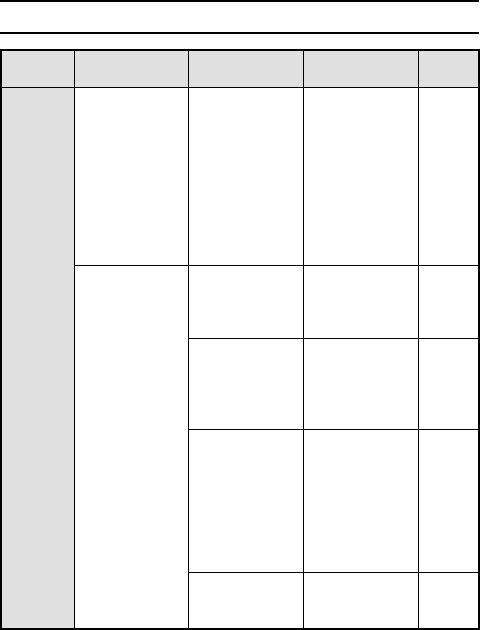
Problem Cause Action
Reference
page
Shooting
Accessing
indicator lights
red.
Recorded data
is being saved
on the card.
Not a
malfunction.
Wait until the
accessing
indicator turns
off and the
standby
indicator lights
green to capture
the image.
—
The flash does
not operate.
The flash off
mode is
selected.
Set the flash to
automatic flash
mode or forced
flash mode.
71
The shooting
mode is set to a
mode other than
the still image
shooting mode.
Set the camera
to the still image
shooting mode.
59
The digital
camera has
determined that
the image is
bright enough
and the flash is
not necessary.
Not a
malfunction.
Capture the
image; the
digital camera
will determine
when the flash is
necessary.
—
The battery pack
is dead.
Change or
recharge the
battery pack.
28, 33
TROUBLESHOOTING
SX515/EX, U (VPC-AZ3 GB) Tue. Oct., 22/2002
179
English


















