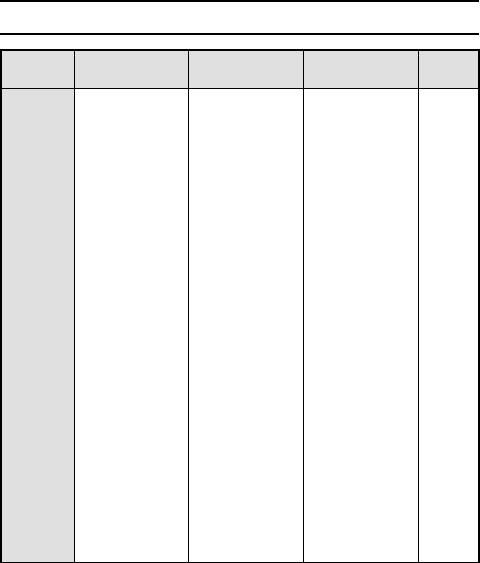
Problem Cause Action
Reference
page
Misc.
The “SYSTEM
ERROR”
message
appears.
A problem has
occurred within
the digital
camera or card.
Check the
following items
—
1Remove the
card and then
install it again.
2Remove the
batteries and
then install
them again.
3Remove the
battery pack,
wait approx. 1
hour, and
then install it
again.
4Install a
different card.
If “SYSTEM
ERROR” still
appears after
performing the
above steps,
then take the
digital camera to
the dealer for
service.
TROUBLESHOOTING
SX515/EX, U (VPC-AZ3 GB) Tue. Oct., 22/2002
193
English


















