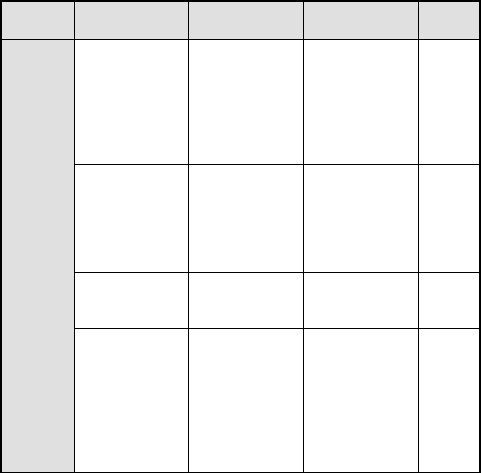
Problem Cause Action
Reference
page
Misc.
The “MEMORY
FULL” message
appears.
There is no
more available
memory on the
card.
Erase
unnecessary
data.
Use a card that
has more
memory
available.
145
The
“PROTECTED”
message
appears and the
data cannot be
erased.
You have
attempted to
erase data that
is protected from
accidental
erasure.
Set the protect
setting for the
data to OFF.
143
The [S]
indication
appears.
The camera
temperature is
too high.
Turn off the
power as soon
as possible.
24
The digital
camera cannot
be operated.
A temporary
internal circuitry
problem may be
the cause.
Remove the
battery pack
from the digital
camera, wait a
few minutes,
then reinstall the
battery pack and
try again.
—
SX515/EX, U (VPC-AZ3 GB) Tue. Oct., 22/2002
English
192


















