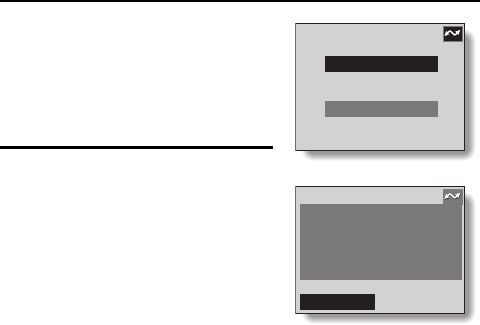
To change the print settings and print images
Images are printed according to paper type, size, layout, printing quality, color
adjustment, etc. settings specified by the digital camera.
1
Display the Print Mode Screen.
œ To print all of the images: See steps
1 and 2 of “To print the images that
are set to print” on page 153.
œ To print selected images: See steps
1 to 3 of “To select one image and
print it” on page 154.
2
Select “CUSTOM MODE”, and press
the SET button.
œ The screen to select images for
printing appears.
MEDIA TYPE: Select the type of
paper for printing.
PAPER SIZE: Select the size of paper
on which the images
are to printed.
LAYOUT: Select how the images are
arranged on the paper.
QUALITY: Select the print quality for
the images.
AUTO ADJUST: Turn the automatic
color adjustment
function on or off.
NEXT SETTING: Proceed to the
screen for setting
the date and
number of prints.
PRINT MODE
EASY MODE
CUSTOM MODE
1/2
º
º
º
º
º
PRINT SETTING
MEDIA TYPE PRINTER VALUE
PAPER SIZE PRINTER VALUE
LAYOUT PRINTER VALUE
QUALITY PRINTER VALUE
AUTO ADJUST PRINTER VALUE
NEXT SETTING
SX515/EX, U (VPC-AZ3 GB) Tue. Oct., 22/2002
155
English


















