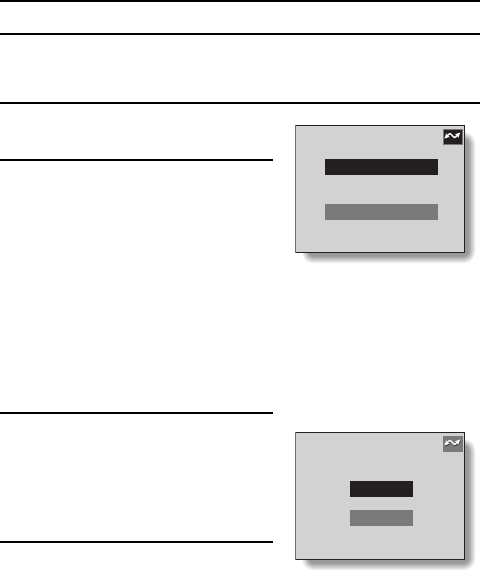
USB DIRECT-PRINT
To print the images that are set to print
Procedure to print all the images that are set to print (see page 135)
1
Complete the print setup, and
prepare to print (see page 152).
2
Select “PRE ORDER MODE”, and
press the SET button.
œ The Print Mode Screen appears.
EASY MODE:
Images are printed according to the
paper type, size, layout, print quality,
color adjustment, etc. settings
specified by the printer.
CUSTOM MODE:
Images are printed according to the
paper type, size, layout, print quality,
color adjustment, etc. settings
specified by the camera.
3
Select “EASY MODE”, and press
the SET button.
œ The Print Settings Screen appears.
œ If “CUSTOM MODE” was selected,
perform the print settings following
the instructions on page 155.
4
Select “PRINT”, and press the SET
button.
œ Printing begins.
œ Printing begins approx. 1 minutes
after the SET button is pressed.
œ During printing, the remaining
number of images to be printed is
shown on the LCD monitor.
PRINT MODE
EASY MODE
CUSTOM MODE
PRINT SETTING
PRINT
EXIT
SX515/EX, U (VPC-AZ3 GB) Tue. Oct., 22/2002
153
English


















