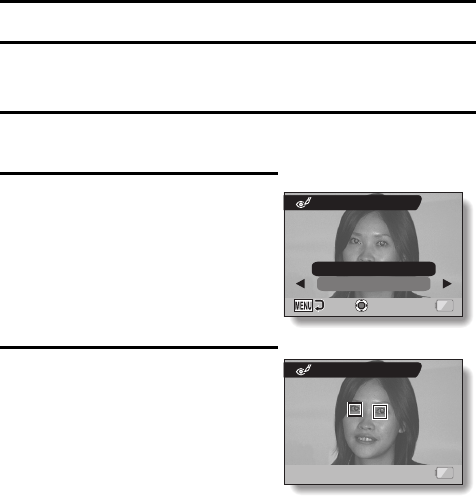
English 106
RED-EYE CORRECTION
If you photograph your subjects at night using the flash, they may appear in
the image with glowing red eyes (red-eye phenomenon). Now you can amend
the image so that the subjects’ eyes appear more natural (red-eye correction).
1 Display the image to be modified, and display PAGE 2 of the
PLAYBACK MENU (page 86).
2 Select the red-eye correction icon
f, and press the SET button.
h The Red-Eye Correction Screen
appears.
RED-EYE CORRECT.:
Proceed with the red-eye correction.
EXIT:
Return to the PLAYBACK MENU.
3 Select “RED-EYE CORRECT.” and
press the SET button.
h Red-eye correction is executed.
h During the red-eye correction
process, “Processing” is shown on
the screen.
h When the correction is completed,
the modified image is shown.
Check the image to see if the post-
processing result is satisfactory.
RED-EYE CORRECT.
OK
EXIT
RED-EYE CORRECT.
RED-EYE CORRECT.
Press shutter to save


















