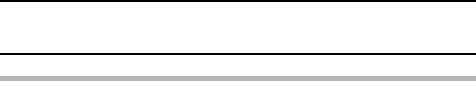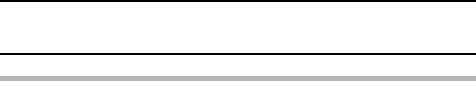
53 English
SHOOT A STILL IMAGE WHILE RECORDING A
VIDEO CLIP
HINT
iWhen shooting a still image while recording a video clip, the flash does not
operate.
Why does recording stop?
iWhen you capture a still image during video clip recording, recording
briefly stops while the image is being saved. Video clip recording resumes
after the still image is saved.
iIf the still image resolution is set to k or Q, it automatically changes to
x and the image is captured.
iWhen the remaining video recording time becomes approximately
50 seconds, it will no longer be possible to capture a still image while
recording a video clip. The exact remaining recording time at which this
occurs will differ depending on the subject and on the video clip mode
setting (page 67). If you intend to capture a still image while recording a
video clip, it is suggested that you take note of the remaining video
recording time.