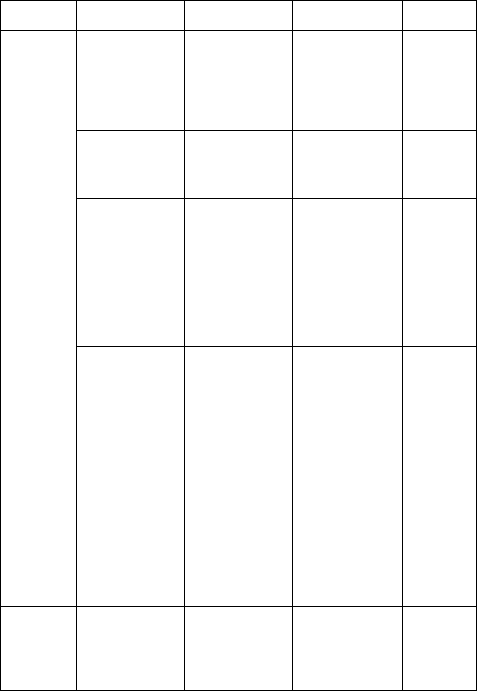
English 168
Shooting
When zooming
in or out, the
zoom
movement
stops
momentarily.
The optical
zoom has
moved to the
maximum
magnification
position.
Not a
malfunction.
Release the [T]
button, and
press it again.
57
There is noise
in the captured
image.
The ISO
sensitivity
setting is too
high.
Set the ISO
sensitivity to a
lower setting.
82
When
recording a
video clip
under
fluorescent
lights, a
noticeable
flicker appears
in the image.
This occurs
when the
shutter speed
is too fast.
Set the ISO
sensitivity to
v or less.
82
During video
clip recording,
recording
momentarily
stops.
You captured a
still image
during video
clip recording.
Not a
malfunction.
When a still
image is
captured
during video
clip recording,
recording
briefly stops
while the image
is being saved.
Video clip
recording
resumes after
the still image
is saved.
52
Monitor
No playback
image
appears.
The camera is
not in the
playback
mode.
Press the REC/
PLAY button to
switch to the
playback
mode.
42, 47,
56
Problem Cause Action
Reference
page


















