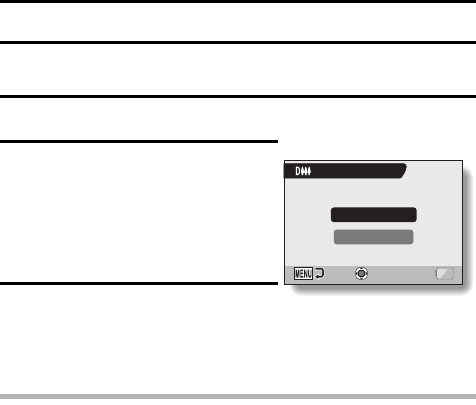
133 English
DIGITAL ZOOM SETTING
This setting allows you to specify whether or not the digital zoom is enabled
during zoom shooting.
1 Display the OPTION MENU (page 120).
2 Select the digital zoom icon Q,
and press the SET button.
h The Digital Zoom Screen appears.
ON:
Digital zoom can be used.
OFF:
Digital zoom cannot be used.
3 Select the desired setting, and
press the SET button.
h This completes the digital zoom
setting.
HINT
If the digital zoom does not seem to be working…
iThe digital zoom is disabled when the still image shooting mode is set to
E.
OFF
ON
DIGITAL ZOOM
OK


















