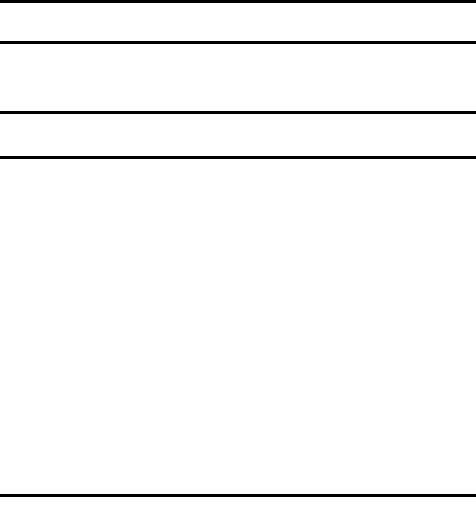
English 82
ISO SENSITIVITY
With the initial settings, the ISO sensitivity is automatically set according to
the brightness of the subject. However, the ISO sensitivity can be set to a
fixed setting.
1 Display PAGE 2 of the RECORDING MENU (page 62).
2 Select the ISO sensitivity menu.
* The indicated ISO value when capturing still images is the standard
output sensitivity.
3 Select the desired icon from the ISO sensitivity menu, and press the
SET button.
h This completes the ISO sensitivity setting.
t: Sets the ISO sensitivity automatically (ISO 50 to 400 [video clip
recording mode: corresponds to ISO 450 to 3600]).
*: Sets the sensitivity to ISO 50
(video clip recording mode: corresponds to ISO 450).
u: Sets the sensitivity to ISO 100
(video clip recording mode: corresponds to ISO 900).
v: Sets the sensitivity to ISO 200
(video clip recording mode: corresponds to ISO 1800).
w: Sets the sensitivity to ISO 400
(video clip recording mode: corresponds to ISO 3600).
6: Sets the sensitivity to ISO 800
(video clip recording mode: corresponds to ISO 3600).
-: Sets the sensitivity to ISO 1600
(video clip recording mode: corresponds to ISO 3600).


















