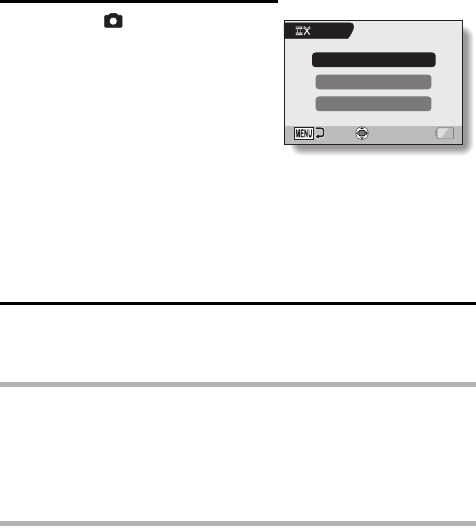
English 114
7 Press the [ ] button.
h A screen appears for you to select
either to save the edited video clip
as a new (separate) file, or to delete
the original video clip and replace it
with the edited video clip.
SAVE AS NEW:
The edited video clip will be saved as
a new file. The original video clip
remains unchanged.
OVERWRITE FILE:
The original video clip will be deleted.
Only the edited video clip will be
saved.
REVIEW CLIP:
Play back the edited video clip before
saving it.
8 Select the desired option, and press the SET button.
h Editing starts.
h When editing ends, you are returned to the PLAYBACK MENU.
HINT
iIf the original video clip is protected, even if you select “OVERWRITE FILE”
in step 8 and press the SET button, the original video clip will not be
erased. If you want it to be erased, you will need to first remove the
protection (page 92).
iIf the “Card full” message appears, you will need to free some of the
memory by deleting data that you do not need to keep.
CAUTION
Warning concerning the battery pack remaining charge
iDuring the editing of lengthy video clips, the time to process the large
amount of data can become quite long. To avoid problems caused by the
battery pack becoming depleted in the middle of video clip editing, before
starting to edit be sure that a sufficiently charged battery pack is installed
in the camera.
iIt is recommended that a computer be used to edit long video clips.
SAVE AS NEW
OVERWRITE FILE
REVIEW CLIP
OK
CUT


















