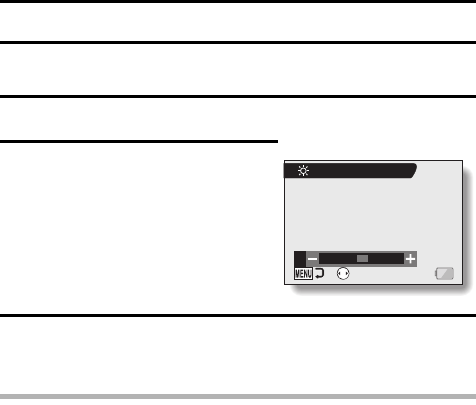
English 136
MONITOR BRIGHTNESS
Adjust the brightness of the camera’s monitor display. Use this adjustment
when the monitor image is difficult to view because of ambient lighting.
1 Display the OPTION MENU (page 120).
2 Select the brightness icon ,, and
press the SET button.
h The brightness control display
appears.
3 Press the [G] or [H] button to set the brightness, and press the SET
button.
h The monitor brightness is set.
HINT
iThe display in step 2 can also be accessed from the Shooting Screen.
Press the MENU button for at least 1 second; the brightness control
display will appear, and you can then adjust the monitor brightness.
BRIGHTNESS
ADJUST


















