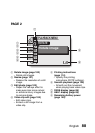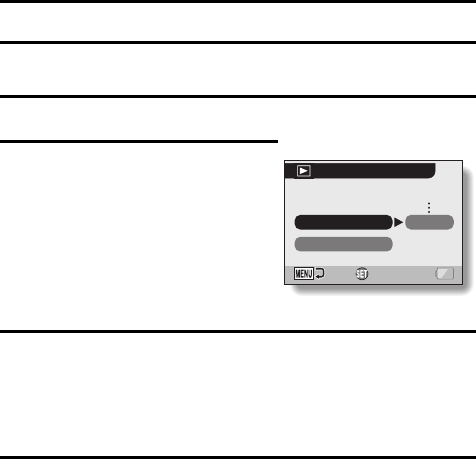
89 English
PLAYBACK MODE
You can choose to have data played back successively (continuous playback)
or have only selected data played back (clip playback).
1 Display PAGE 1 of the PLAYBACK MENU (page 86).
2 Select the playback mode icon =,
and press the SET button.
h The Playback Mode Screen
appears.
PLAY ALL:
Have data played back in a continuous
stream.
1 CLIP:
Display only the selected image
(pages 44, 49 and 57).
3 Select the desired playback mode.
<When “PLAY ALL” is selected>
1 Toggle the SET button to the right to select playback time.
2 Toggle the SET button up or down to specify the time that each
image is shown.
3 Press the SET button.
4 Press the SET button.
h The display time is set, and you are returned to the PLAYBACK
MENU.
PLAYBACK MODE
PLAY ALL
1 CLIP
Time per image
1sec
OK