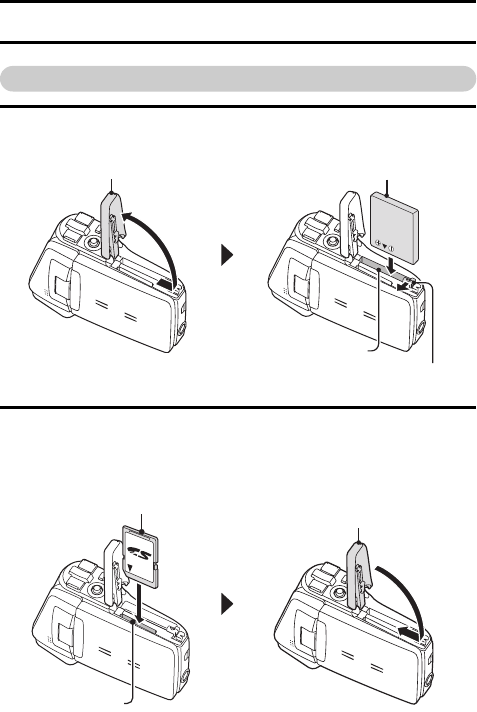
iii English
SHOOT, PLAY BACK AND SAVE
Install the battery pack and card
1 Insert the battery pack.
2 Insert the SD Memory Card.
h An SD Memory Card is not included with your camera. Please
purchase a commercially sold card.
h In this manual, the SD Memory Card is referred to as the “card”.
1Open the battery/card
compartment cover
2Press the latch
Battery pack slot
3Insert the battery pack
Card slot
2Close the battery/card
compartment cover
1Insert the SD Memory Card


















