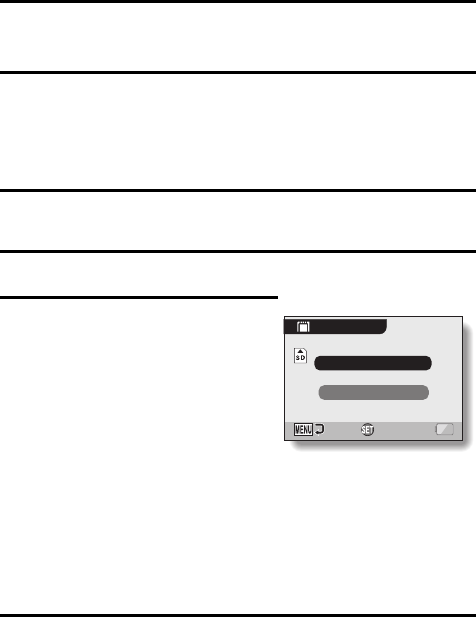
145 English
INITIALIZING THE CARD MEMORY
AND INTERNAL MEMORY
A card must be formatted with this camera:
iAfter purchasing, when used for the first time, or
iIf it was formatted using a personal computer or another digital camera.
The card cannot be formatted if the lock switch is set to the “LOCK” position.
Proceed with the format procedure after setting the lock switch to the
unlocked position.
1 To reformat a card, install it in the camera. To reformat the camera’s
internal memory, remove the card from the camera.
2 Display the OPTION MENU (page 122).
3 Select the format icon 1, and
press the SET button.
<Card format>
h The screen to select the type of
format appears.
h Follow steps 4 to 6.
FORMAT:
A normal formatting is executed.
FULL FORMAT:
The entire card is scanned and
reformatted. It is not possible to
select this when there is no card
installed, or when the remaining
battery charge is low.
<Internal memory format>
h The screen to confirm formatting
appears.
h Follow steps 5 and 6.
4 Select the desired format option, and press the SET button.
h The screen to confirm formatting appears.
OK
FORMAT
FULL FORMAT
FORMAT


















