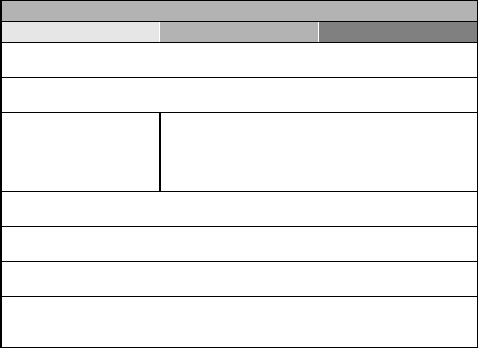
English 8
Data managing/processing
Basic operation Convenient functions Additional functions
Search for image/audio data
• “9-image display playback” on page 50
Copy files from the internal memory to the card, or vice versa
• “COPY DATA” on page98
Delete data
• “DELETING DATA” on
page 96
Protect images from accidental erasure
• “IMAGE PROTECT” on page 94
Format a card
• “INITIALIZING THE CARD MEMORY AND INTERNAL
MEMORY” on page 145
Edit still images
• “CORRECTING CAMERA SHAKE AND RED-EYE EFFECT” on page 102
Delete a part of a video clip and join video clips
• “EDITING VIDEO CLIPS” on page 104
Specify the number of prints, index prints, and date imprinting
• “PRINTING INSTRUCTIONS” on page 114
View the settings that were in effect when the image/audio data was
recorded
• “DISPLAYING IMAGE PROPERTIES (INFORMATION SCREEN)” on page 121


















