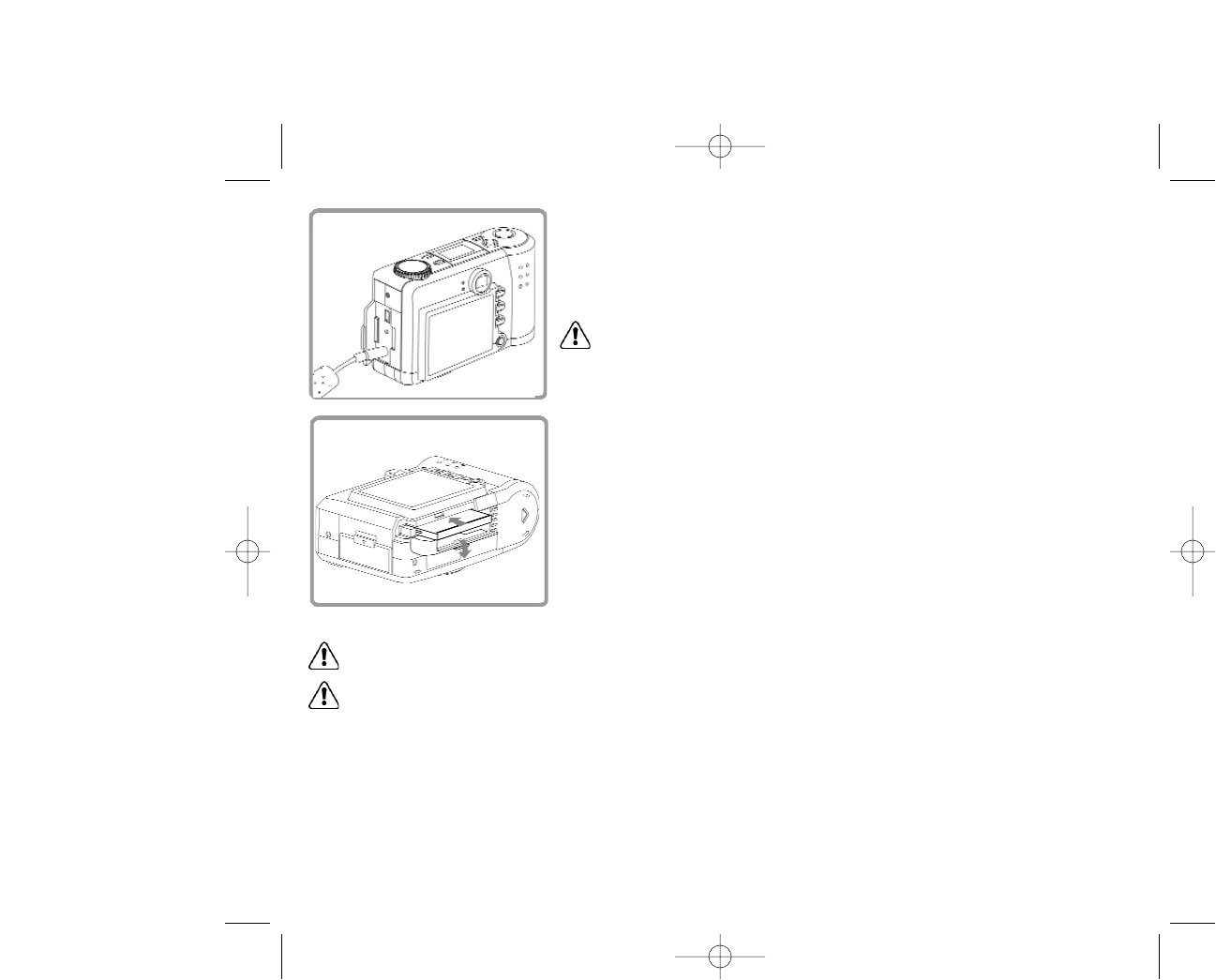
Using the Optional Power Adapter
1. Open the connector cover and connect one end of the power adapter to the
DC 6V IN port as illustrated.
2. Connect the other end of the power adapter to a power outlet.
Use only the specified batteries or AC power adapter specified for use with
this camera. The use of other power sources may cause a fire.
Loading the CompactFlash™ Card (optional accessory)
The camera has 8MB of internal memory used to store pictures in
memory. You can also use CompactFlash memory cards to store more
pictures.
To load the CF card, perform the following:
1. Make sure to turn off the camera.
2. Open the CF card slot cover and then insert a CF card as indicated by the arrow.
3. Close the CF card slot cover. The lower LED on back of camera will light up green
indicating that the CF card is inserted correctly.
Inserting CF card with power on may permanently damage the memory card and result in lost images.
Insert CF card slowly and straight, but not with force.
Setting the Date and Time (not shown)
With camera power turned ON switch to LAND & SEA and the Setup menu appears. Use the (▲/▼) button
to select DATE/TIME. Press the OK button to change DATE/TIME. The cursor skips to the data field. Use
the arrow buttons (▲/▼) to adjust DATE/TIME. Press OK button to move to next DATE/TIME field. For more
details, please refer to page 26.
9
PIONEERmanREV 11/19/01 6:00 PM Page 9


















