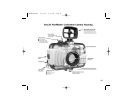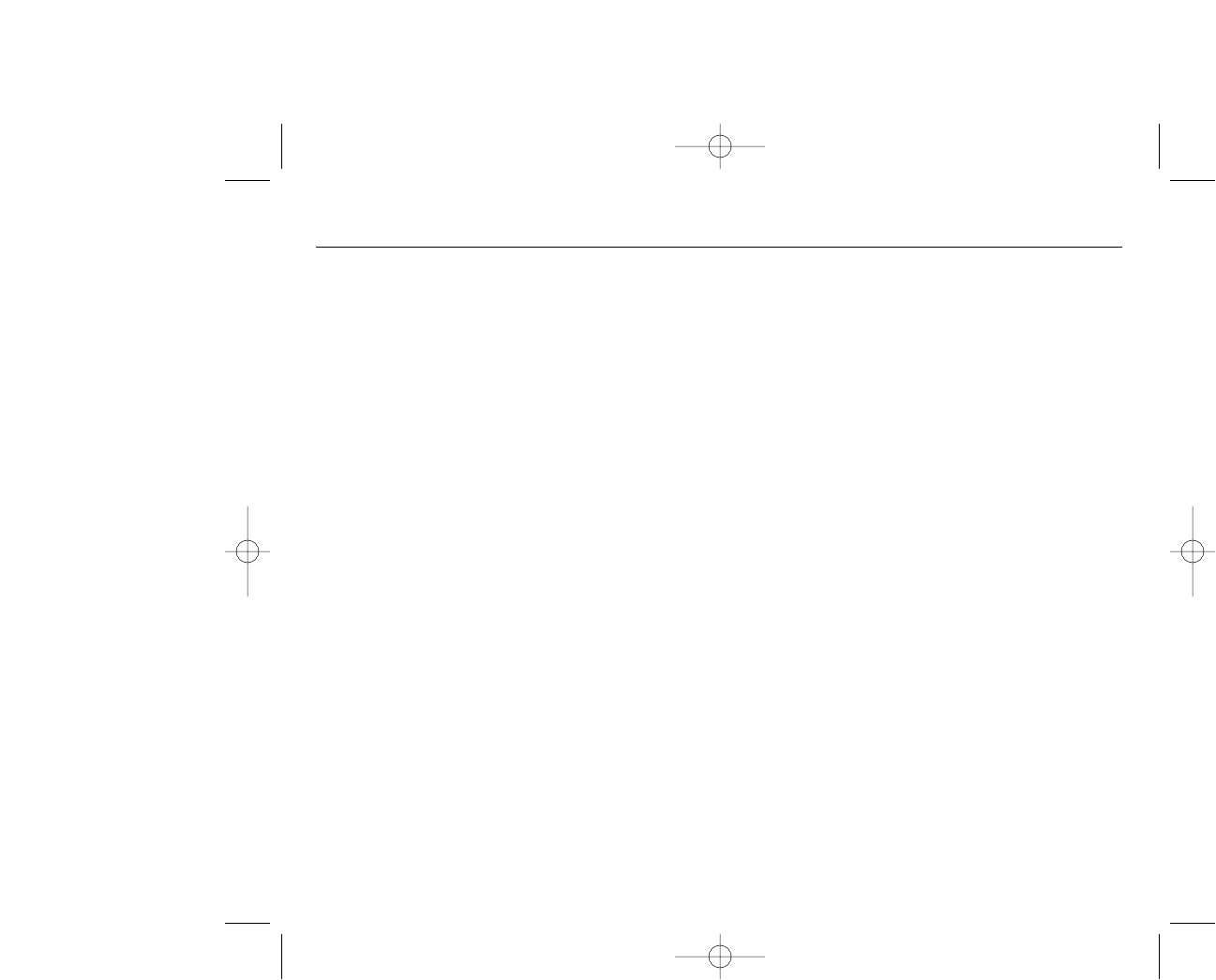
Trouble shooting guide
Problem Possible cause . . . . . . . . . . . . . . . . . . . . .Corrective Action
No Power Battery power low. . . . . . . . . . . . . . . . . . . . . . . .Replace or recharge batteries.
Wrong type of batteries . . . . . . . . . . . . . . . . . . .Use only AA designed for high drainage
. . . . . . . . . . . . . . . . . . . . . . . . . . . . . . . . . . . . . .electronics (see battery selection guide).
Battery + and - not inserted correctly. . . . . . . . .Check that batteries are inserted correctly
Power save function activated. . . . . . . . . . . . . . .Turn camera back on.
Camera damaged . . . . . . . . . . . . . . . . . . . . . . . .Contact service center.
Camera gets hot Constant use of camera. . . . . . . . . . . . . . . . . . .This is normal.
Using incorrect battery type. . . . . . . . . . . . . . . .Use only AA designed for high drainage
. . . . . . . . . . . . . . . . . . . . . . . . . . . . . . . . . . . . . .electronics.
. . . . . . . . . . . . . . . . . . . . . . . . . . . . . . . . . . . . . .(see battery selection guide)
No PC connection Improper connection procedure. . . . . . . . . . . . .Must follow correct procedure (page 29).
USB cable not connected to USB port. . . . . . . .Inspect connection ports.
Slow PC connection time. . . . . . . . . . . . . . . . . .Give at least 5 minutes for some PC’s to
. . . . . . . . . . . . . . . . . . . . . . . . . . . . . . . . . . . . . .establish connection.
Camera driver not installed. . . . . . . . . . . . . . . . .Install camera driver CD (page 29).
No Video Connection Improper connection to TV. . . . . . . . . . . . . . . . .Connect video cable to video IN
. . . . . . . . . . . . . . . . . . . . . . . . . . . . . . . . . . . . . .jack of TV or VCR and change TV/VCR to
. . . . . . . . . . . . . . . . . . . . . . . . . . . . . . . . . . . . . .video in channel.
Poor Video connection Video cable not fully inserted . . . . . . . . . . . . . . .
into camera or TV. . . . . . . . . . . . . . . . . . . . . . . .Make sure video cable is completely
. . . . . . . . . . . . . . . . . . . . . . . . . . . . . . . . . . . . . .inserted into video jack of camera until it
. . . . . . . . . . . . . . . . . . . . . . . . . . . . . . . . . . . . . .clicks. Also check that connection to
. . . . . . . . . . . . . . . . . . . . . . . . . . . . . . . . . . . . . .TV/VCR is correct.
“Memory full” message Memory storage is full. . . . . . . . . . . . . . . . . . . . .Delete images or download to PC.
. . . . . . . . . . . . . . . . . . . . . . . . . . . . . . . . . . . . . .Insert empty CF card.
Pictures out of focus Dirty lens. . . . . . . . . . . . . . . . . . . . . . . . . . . . . . .Clean lens with clean cotton cloth.
Incorrect focus setting. . . . . . . . . . . . . . . . . . . . .Check lens for correct focus (macro or
. . . . . . . . . . . . . . . . . . . . . . . . . . . . . . . . . . . . . .standard).
Fogged housing lens. . . . . . . . . . . . . . . . . . . . . .Insert camera in dry, air-conditioned room.
. . . . . . . . . . . . . . . . . . . . . . . . . . . . . . . . . . . . . .Use anti-fog desiccant inside housing. Do
. . . . . . . . . . . . . . . . . . . . . . . . . . . . . . . . . . . . . .not let water drops get inside housing.
55
PIONEERmanREV 11/19/01 6:00 PM Page 55