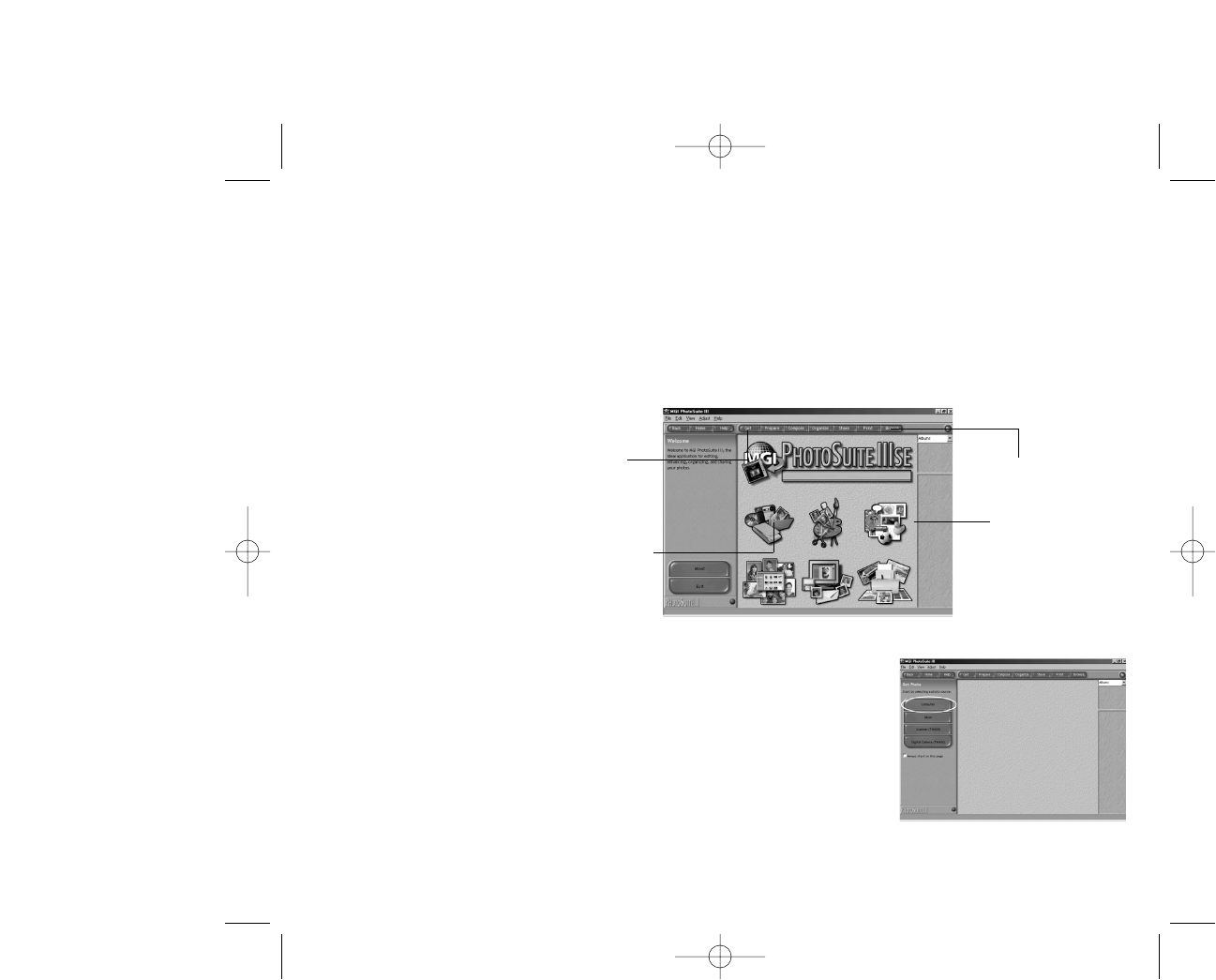
30
Editing and Processing images
Using MGI PhotoSuite (must be installed from CD before using)
MGI PhotoSuite is a very user-friendly image editing program. With PhotoSuite, you can quickly open,
view, retouch, compose and organize your images. It contains a variety of templates, such as photo
frames, birthday cards, calendars and other fun stuff. Get your images ready and explore this
amazing program.
To use the program, follow the steps below:
1. Launch MGI PhotoSuite.
2. Click the large Get button on the Welcome screen, or the Get button
on the Navigation bar.
3. In the GET PHOTO menu click the “computer” button.
4. Look in drive called “removable disk.” All images are located in files
under this drive. Double click image to open and view.
5. Now you are able to process your images with all the tools provided
by PhotoSuite. PhotoSuite offers a help menu that provides detailed
instructions on how to use PhotoSuite.
Get button
Large Get button
Navigation bar
Welcome screen
PIONEERmanREV 11/19/01 6:00 PM Page 30


















