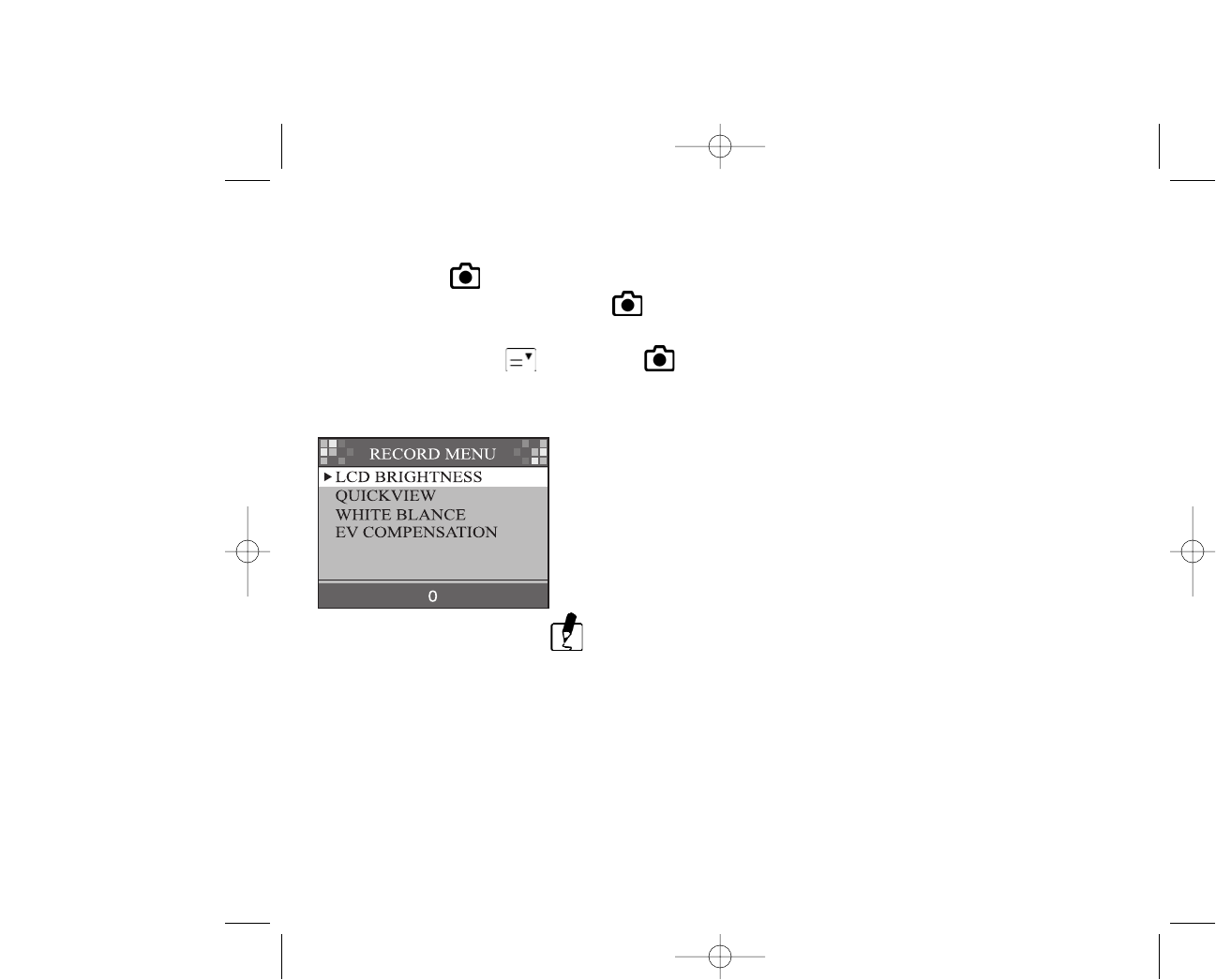20
Operating Modes and Menus
RECORD Mode
Set the operating mode to RECORD for taking pictures.
RECORD MENU
Press the Menu button in RECORD mode, the RECORD menu appears.
The menu contains the following items:
LCD BRIGHTNESS: This feature allows you to increase the brightness
of the LCD.
Changes the brightness setting (-5 ~ +5, Interval =1) of the LCD display.
Press the OK button to select this item. The cursor skips to the data
field as the OK button being pressed. Use the arrow buttons (▲/▼) to
increase/decrease the LCD brightness. Press the OK button again
to confirm time setting. The cursor returns to the Record menu
automatically when the change is made.
The setting is conserved even if the camera power is off.
QUICKVIEW :
If the LCD Monitor is on and QuickView mode is enabled, a preview of the captured image is shown on
the LCD Monitor as soon as the image is taken. When the 3 seconds are over, the LCD Monitor will
return to viewfinder mode. If the LCD Monitor is off but QuickView mode is enabled, a preview of the
captured image is temporarily shown on the LCD Monitor for 3 seconds as soon as the image is taken.
After the 3 seconds is over, the LCD Monitor will automatically turn off. During this 3 seconds of
preview in either case, the user will have the option, by means of an on-screen prompt, of deleting the
image just captured by pressing the OK button once processing is completed. (Available in SEA and
EXT. FLASH mode only)