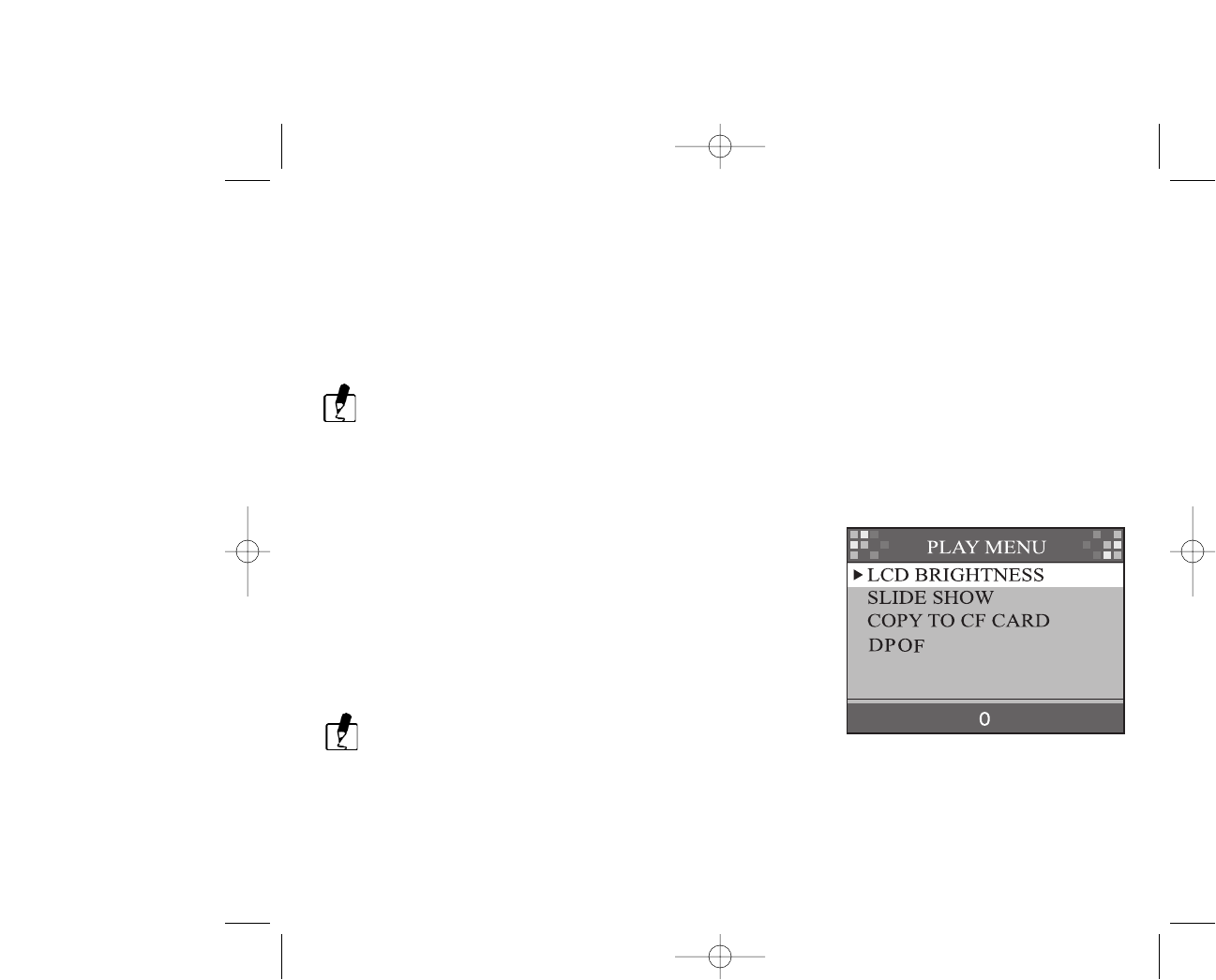
22
EV COMPENSATION: This feature will allows you to adjust the exposure compensation over a range of
-1.8 to +1.8 EV in steps of 0.3 EV. This is similar to “pushing” a film picture.
Select the item by the arrow buttons (▲/▼) and then press the OK button to confirm. A higher EV value
will overexpose image. Press OK button and the cursor skips to the data field. Use the arrow buttons
(▲/▼) to increase/decrease the EV compensate value (-1.8 ~ +1.8). Press the OK button again to make
the change. The cursor returns to the Record menu automatically when the change is made.
The setting is reset to AUTO when the camera power is off.
PLAY Mode
In Play mode, users can review the recorded images on the LCD Monitor or on a TV. Set the operating
mode to PLAY for image review.
PLAY MENU:
Press the Menu button in PLAY mode, the Play menu appears.
The menu contains the following items:
LCD BRIGHTNESS: See page 20 for how to adjust LCD
brightness.
The setting is conserved even if the camera power is off.
PIONEERmanREV 11/19/01 6:00 PM Page 22


















