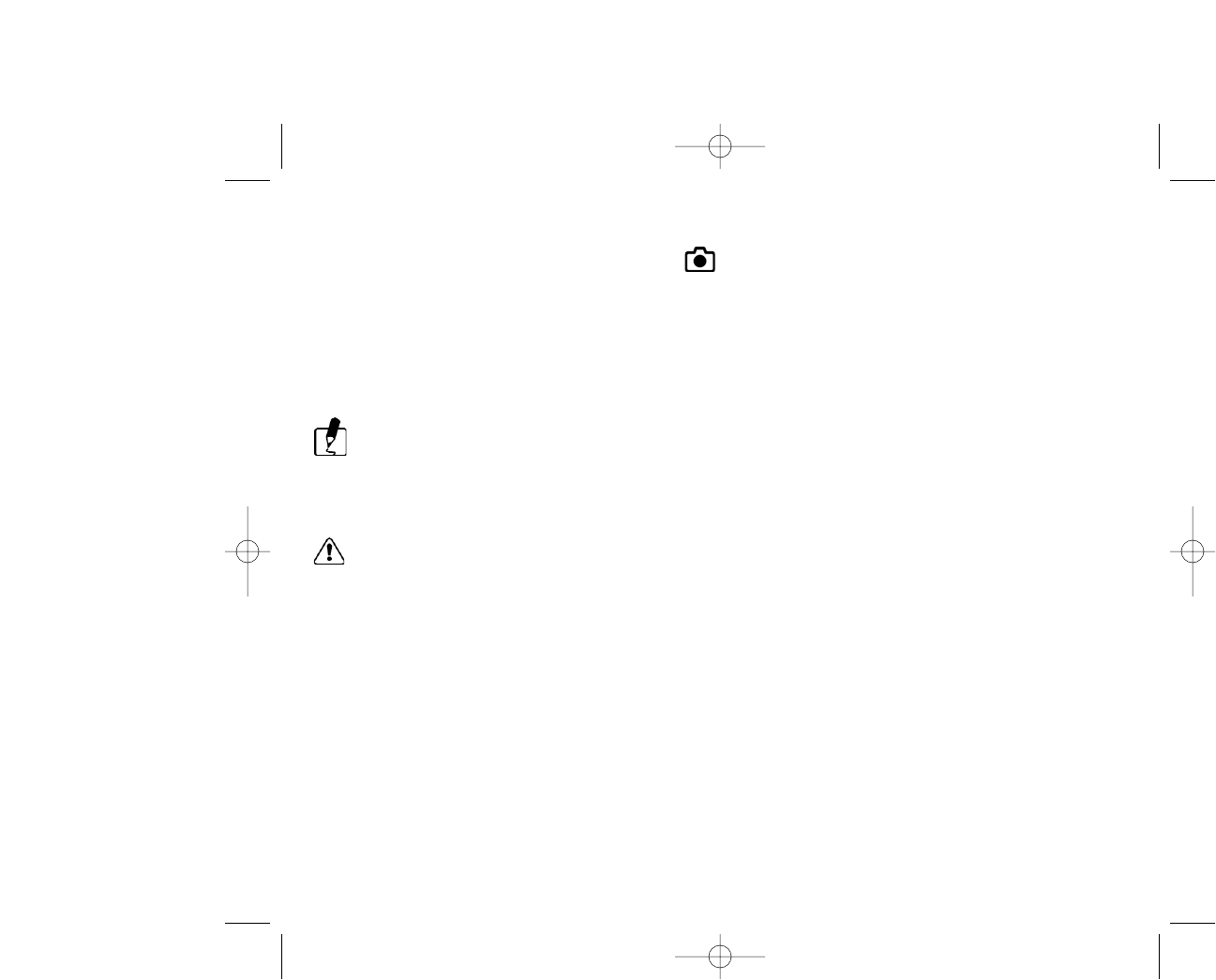
How to set the Self-Timer
The self-timer can only be set under RECORD mode.
To use the Self-Timer function, perform the following:
1. Press the Self-Timer button (▲) to activate the Self-timer. Red light on front of camera will be on.
2. Press the Shutter button.
3. After 10 seconds, an image is captured and the timer will turn itself off.
Self-Timer is designed to count down for 10 seconds. In the first 7 seconds, the RED indicator light in
the front of the camera blinks at a rate relatively slow and then blinks rapidly for the last 3 seconds.
How to format the CF (CompactFlash™) card
This will delete all pictures stored on the flash card.
To format the CF card, perform the following:
1. Set the operating mode to LAND & SEA. The SET-UP menu appears.
2. Select the FORMAT MEDIA item using the arrow button (▲/▼), then press OK button..
3. Select YES (default = NO) using the arrow button (▲/▼), then press OK button..
4. A message window appears - “Are you sure?”. Select yes using the arrow button (▲/▼), then
press OK button. A message window appears - “Format Complete.” CF Card is now formatted.
19
PIONEERmanREV 11/19/01 6:00 PM Page 19


















