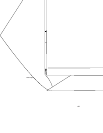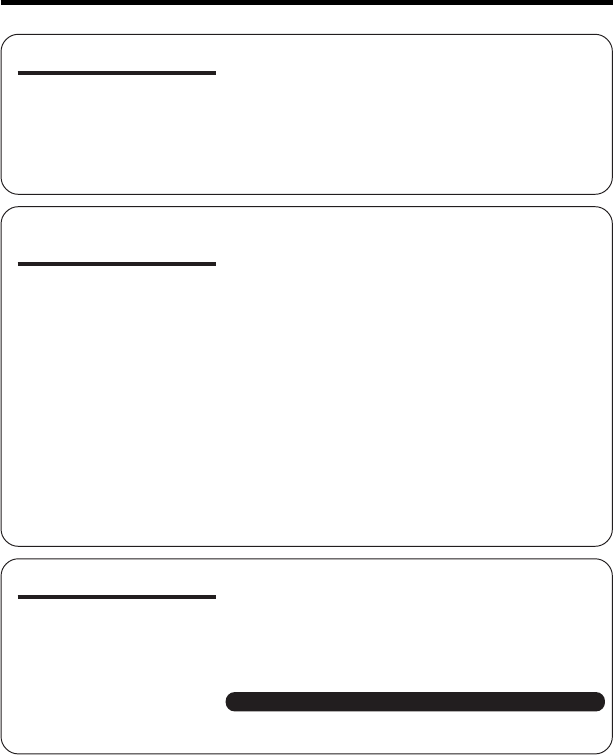
x
Advanced Features
Playback
Using the Time Code ............................................60
Editing...................................................................61
Recording from an External Source......................62
Editing with the DV Terminal (IEEE1394) ..............64
Using the Camcorder as a Converter...................66
Audio Dubbing Feature.........................................68
Selecting the Audio Playback Mode.....................70
Digital Still Camera
Features
Camera Recording
Selecting the Picture Quality and Image Size.......71
Card Recording ....................................................73
Selecting the Flash Mode .....................................74
Red-eye Reduction ...............................................75
Recording with the Self-timer................................76
Formatting a Card.................................................77
Setting the File Numbering Method ......................78
Playback
Card Playback ......................................................79
Playback Zoom .....................................................80
Delete Protection...................................................81
Deleting Stored Images ........................................82
Print Order.............................................................84
Transferring Data on Card to Computer ...............86
Installing the USB Driver ...................................86
Slide Show Playback ............................................89
Appendix
Picture/Backlight Adjustments..............................90
Turning off the Confirmation Sound ......................91
Selecting the Language for the Information
Display................................................................92
Setting the Camcorder to Factory Presettings......93
Demonstration Mode ............................................94
Useful Information.................................................95
Troubleshooting ..................................................101
Specifications .....................................................105
On-screen Display Index ....................................106
Note:
• Before requesting service, please read “Troubleshooting” carefully. (See pages
101–104.)
•Guía de operación rápida en español .................................................................110
Contents