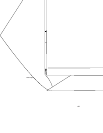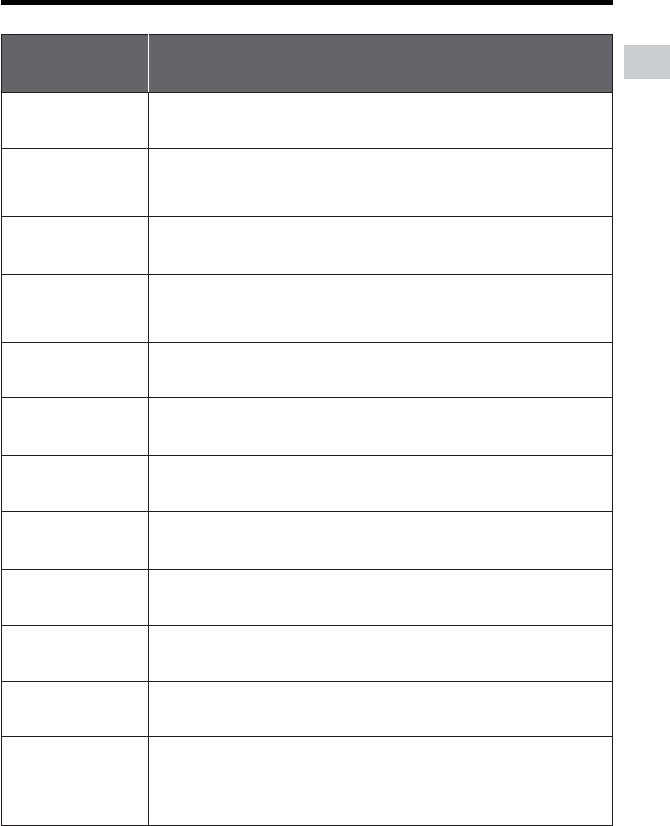
5
Operation References
Note:
• N indicates a flashing display.
Displayed for
5 seconds
Description of warning
The card is not inserted or is inserted improperly. Check that it is
properly inserted (see page 11).
The capacity of the card is full and cannot store any more images.
Delete unnecessary images (see page 82) or replace the card with
a new one (see page 11).
The card has no images recorded in the format the camcorder can
recognize.
The images in the card are corrupted or recorded in a format
which is not compatible with this camcorder. Format the card to
use it with this camcorder (see page 77)*.
The card has not been formatted with this camcorder. Format the
card (see page 77)*.
The card is write-protected (see page 11).
You are trying to delete a protected image. Cancel the protection
setting (see page 81).
The selected image cannot be read by this camcorder. Format the
card to use it with this camcorder (see page 77)*.
The card cannot record any data due to a problem with the card or
data on the card. Replace the card (see page 11).
NO
MEMORY CARD
MEMORY
FULL
CARD
NO DATA ON
MEMORY CARD
MEMORY CARD
ERROR
FORMAT
MEMORY CARD
MEMORY CARD
PROTECTED
PROTECTED
DATA
MEMORY CARD
READ ERROR
CANNOT
STORE DATA
The camcorder cannot record with the Start/Stop button in Card
Recording mode. Press the PHOTO button (see page 73).
PLEASE USE
PHOTO BUTTON
The print order cannot be set to more than 999 images.
MAX I MUM
999 IMAGES
You cannot record any image with a file number bigger than 999–
9999. Set FILE NO. menu item to “RESET” (see page 78), then
format the card (see page 77)* or replace the card with a new one
(see page 11).
* Formatting a card erases all stored images, including delete-protected images. Be sure to
backup important data on your computer or other media before formatting the card.
MAX I MUM
F ILE NUMBER