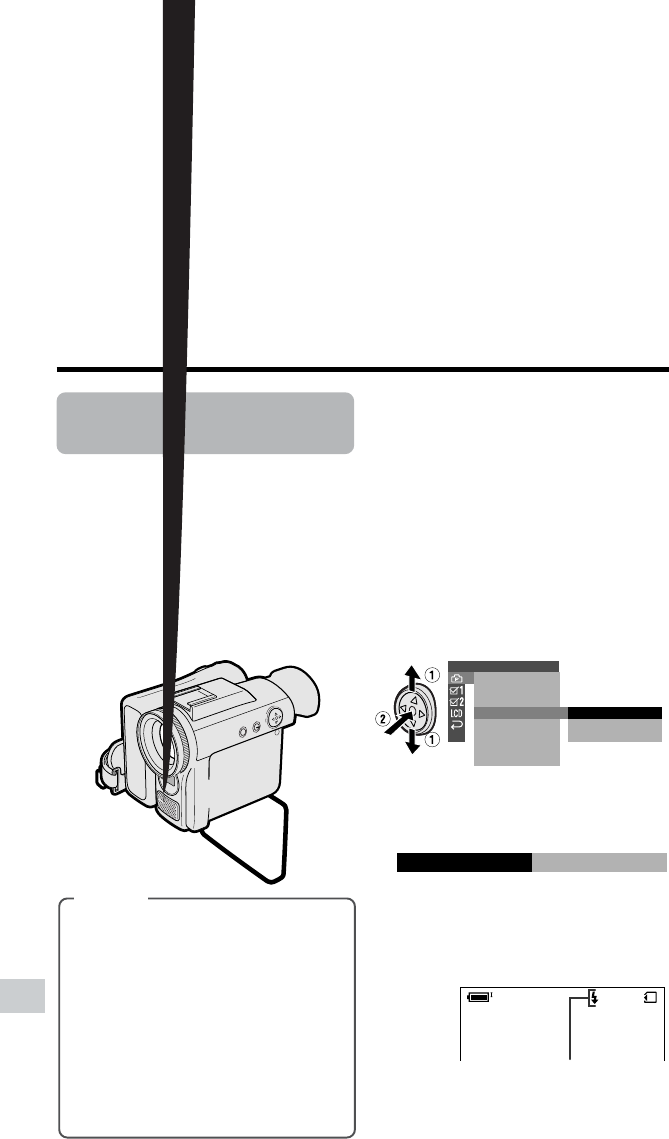
74
Digital Still Camera Features
Camera Recording
Digital Still Camera Features
Flash indicator
Flash sensor
Flash
Selecting the Flash
Mode
Available mode:
Card Camera
Using the flash function enables you to
record good-quality still images even in
dark locations.
Note:
• The effective flash range for both wide angle
and telephoto is about 3 to 8 feet (1 to 2.5 m).
Types
AUTO: Flash automatically fires in
dark locations (when “LIGHT” is
displayed on the screen) each time
you press the PHOTO button. The s
indicator appears when on-screen
indicators are turned on.
ON: Flash fires every time you press
the PHOTO button. The q indicator
appears when on-screen indicators
are turned on.
OFF: Flash does not fire.
1 In Card Camera mode, press the
DISPLAY button until the mode
screen appears.
2 Select “MENU”, then “EXECUTE” by
using the Operation button (see page
32).
3 Press l or m to select Y, then
press the center of the Operation
button.
4 Press l or m to select “FLASH”,
then press the center of the Operation
button.
5 Press l or m to select the desired
flash mode, then press the center of
the Operation button.
6 Press the DISPLAY button to turn off
the menu screen.
• The flash indicator appears when
on-screen indicators are turned
on.
Notes:
• Do not use the flash in front of a person’s
eyes, especially children, as flashing
directly into the eyes from close range can
damage vision. Be particularly careful
around children and maintain a distance of
3 feet (1 m) or more from your subject.
• Do not block the flash sensor with fingers
when using the flash.
• The q indicator flashes while the flash is
being charged.
SETTING 1
RETURN
FLASH
REC MODE
IMAGE SIZE
RED EYE
AUTO
ON
OFF
F ILE NO.
0821
][
/
911
NORMAL
FLASH
ON


















