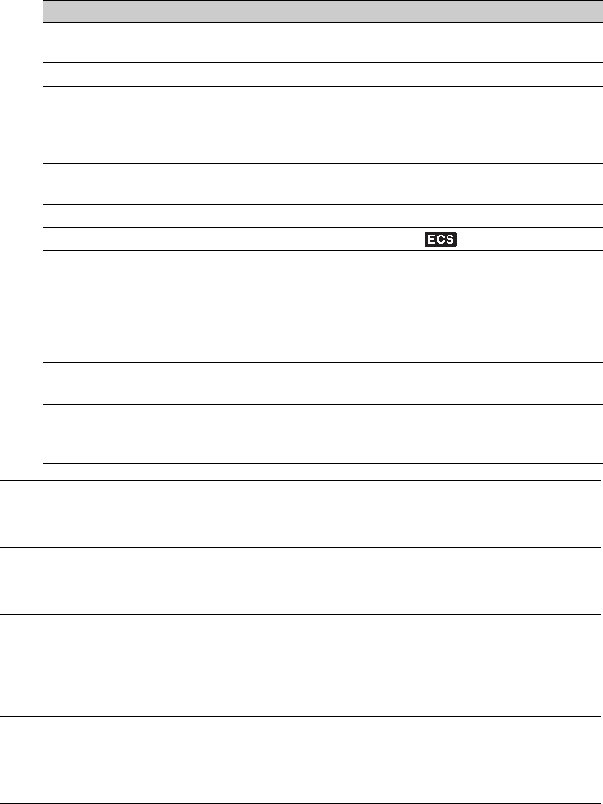
106
Troubleshooting (Continued)
Shutter speed, gain, white balance or iris cannot be adjusted manually.
• Set the AUTO/MANUAL switch to MANUAL.
Tiny spots in white, red, blue, or green appear on the screen.
• This phenomenon appears when using a slow shutter speed (p. 31). This is not a malfunction.
The subjects passing by the frame very fast appear crooked.
• This is called the focal plane phenomenon. This is not a malfunction. Because of the way that
the image device (CMOS sensor) reads out image signals, the subjects passing by the frame
rapidly might appear crooked depending on the recording conditions.
The screen picture is bright, and the subject does not appear on the screen.
• Set [BACK LIGHT] to [OFF].
• Set [HYPER GAIN] to [OFF].
The screen picture is dark, and the subject does not appear on the screen.
• Press and hold the DISPLAY/BATT INFO button for a few seconds to turn on the backlight
(p. 18).
[TC LINK] Your camcorder is not connected to an external device via an
i.LINK cable.
[TC COUNTUP] [TC MAKE] is set to [REGENERATE].
[UB-DATE/TC-TIME] [TC MAKE] is set to [REGENERATE].
[TC RUN] is set to [REC RUN].
[UB TIME REC] is set to [ON].
Date and time are not set.
[WORLD TIME], [DATE
REC]
Date and time are not set.
[x.v.Color] [REC FORMAT] is set to [DV].
[ECS FREQ.] The shutter speed is not set to the .
[INTERVAL REC] [REC CTL MODE] of [EXT REC CTRL] is set to [EXT
ONLY].
[REC TYPE] of [HDV PROGRE.] is set to [PROGRESSIVE].
[REC TYPE] of [HDV PROGRE.] is set to [INTERLACE] and
[SCAN TYPE] is set to [24], [24A] or [30].
[SCAN TYPE] of [DV PROGRE.] is set to [24] or [30].
[DV FRAME REC] [REC CTL MODE] of [EXT REC CTRL] is set to [EXT
ONLY].
[EXT REC CTRL] During [SMTH SLW REC]
During [INTERVAL REC]
During [DV FRAME REC]
Cannot use Situation


















