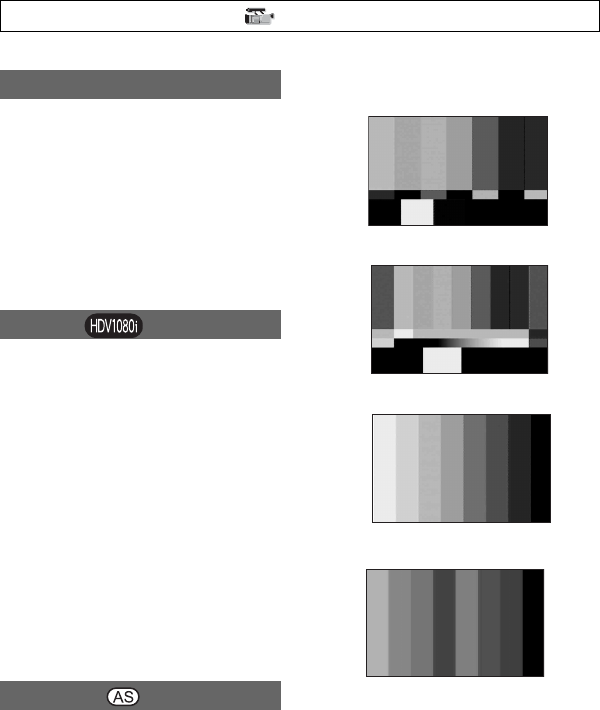
74
You can select a function to be assigned to
the SHOT TRANSITION/FOCUS
MARKING button.
B SHOT TRANSITION
Select to assign the shot transition function
to the button.
FOCUS MARKING
Select to assign the focus marking function
to the button.
When you set this function to [ON], you
can record with the wider color range. Your
camcorder can reproduce brilliant and vivid
colors for flowers and the beautiful blue-
green of tropical oceans that cannot be
matched by conventional technologies.
b Notes
• The colors may not be well reproduced when
you play back a movie recorded with this
function set to [ON] on a TV that does not
support x.v.Color.
• You cannot set [x.v.Color] in the following
cases:
– When recording in SD (standard) format
– When recording movies
• When you set [x.v.Color] to [ON], the picture
profile will be disabled.
x ON/OFF
When you select [ON], you can display
color bars on the screen or record them on a
tape. This function helps you to adjust
colors when you view movies recorded
with your camcorder on a TV or a monitor.
The default setting is [OFF].
b Notes
• This function is automatically set to [OFF]
when you turn the power off and back on.
x TYPE
Selects a type of the color bars.
x TONE
Outputs audio tone signals (1 kHz: full bit
-20 dB) when you set [TONE] to [ON]. The
default setting is [OFF].
S.TRANS/F.MARK
x.v.Color
COLOR BAR
TYPE 1
TYPE 2
TYPE 3
TYPE 4 (75% brightness of TYPE 3)
Press the MENU button t select the (CAMERA SET) with the SEL/PUSH EXEC dial.


















