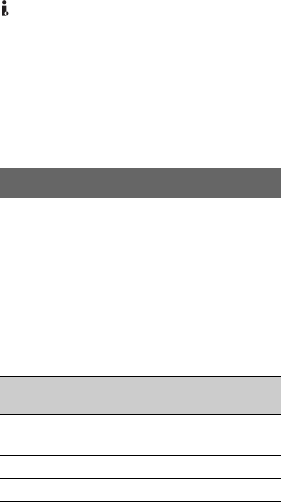
118
b Notes
• If you use tapes as in 1) to 3) above for editing,
the functions may be limited regardless of the
format of players and recorders.
Limitations on editing
You may find the following limitations
when editing a tape produced by dubbing or
editing using the HDV/DV Interface
(i.LINK) jack:
• Due to the difference in track pitch, you cannot
record or edit on DV-formatted tapes using mini
DVCAM video equipment.
• Depending on the DVCAM video equipment
used, you may not be able to edit DVCAM
formatted tapes if the audio recording mode is
unlock mode. In this case, dub using audio/
video jacks.
A “Memory Stick” is a compact, portable
IC recording medium with a large data
capacity.
You can use the following types of
“Memory Stick” listed below on the
camcorder. However, we do not guarantee
the operation of all types of “Memory
Stick” on your camcorder. (See the list
below for more details.)
• This product does not support high speed data
transfer via a parallel interface.
• This product cannot record or play data that uses
“MagicGate” technology. “MagicGate” is a
copyright protection technology that records and
transfers the contents in an encrypted format.
• This product is compatible with “Memory Stick
Micro” (“M2”). “M2” is the abbreviation for the
“Memory Stick Micro.”
• Still image format: Your camcorder compresses
and records image data in the JPEG (Joint
Photographic Experts Group) format. The file
extension is “.JPG.”
• A “Memory Stick Duo” formatted by a
computer (Windows OS/Mac OS) does not have
guaranteed compatibility with your camcorder.
• Data read/write speed may vary depending on
the combination of the “Memory Stick Duo”
and “Memory Stick Duo” compliant product
you use.
• You can prevent accidental erasure of images
when you slide the write-protect tab on the
“Memory Stick Duo” with a small tapered
object, to the write-protect position.
• Damaged or lost image data will not be
compensated for, and may occur in the
following cases:
– If you eject the “Memory Stick Duo,” turn the
power off on your camcorder, or remove the
battery pack for replacement while your
camcorder is reading or writing image files on
the “Memory Stick Duo” (while the access
lamp is lit or flashing).
– If you use the “Memory Stick Duo” near
magnets or magnetic fields.
• It is recommended to make a back-up of
important data on the hard disk of a computer.
• Be careful not to apply excessive force when
writing on a memo area on a “Memory Stick
Duo.”
• Do not attach a label or the like on a “Memory
Stick Duo” or a Memory Stick Duo adaptor.
• When you carry or store a “Memory Stick Duo,”
put it in its case.
• Do not touch, or allow metallic objects to come
into contact with the terminals.
• Do not bend, drop or apply strong force to the
“Memory Stick Duo.”
• Do not disassemble or modify the “Memory
Stick Duo.”
• Do not let the “Memory Stick Duo” get wet.
• Be careful to keep “Memory Stick Duo” media
out of the reach of small children. There is
danger that a child might swallow it.
• Do not insert anything other than a “Memory
Stick Duo” into the Memory Stick Duo slot.
Doing so may cause a malfunction.
• Do not use or keep the “Memory Stick Duo” in
the following locations:
– Places subject to extremely high temperature,
such as a car parked outside in the summer.
– Places under direct sunlight.
About the “Memory Stick”
Types of “Memory Stick”
Recording
/Playback
“Memory Stick Duo”
(with MagicGate)
a
“Memory Stick PRO Duo” a
“Memory Stick PRO-HG Duo” a
Maintenance and precautions (Continued)


















