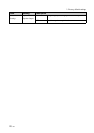23
GB
Basic operations
To stop playback
Press BACK while a video file is being played.
Notes
• You cannot play the following type of video file:
– Video files with copyright protection
– Video files that exceed the maximum number of
pixels either in width or height
• If the photo frame is connected to a TV with an
HDMI cable, audio, operating sound and alarm will
be output from the TV, not from the photo frame.
Adjust the volume on the TV.
• Fast forward/backward playback and playback
pause are not available during Slideshow display.
• Video images divided into different files upon
shooting cannot be played continuously one after
another. Play each file separately.