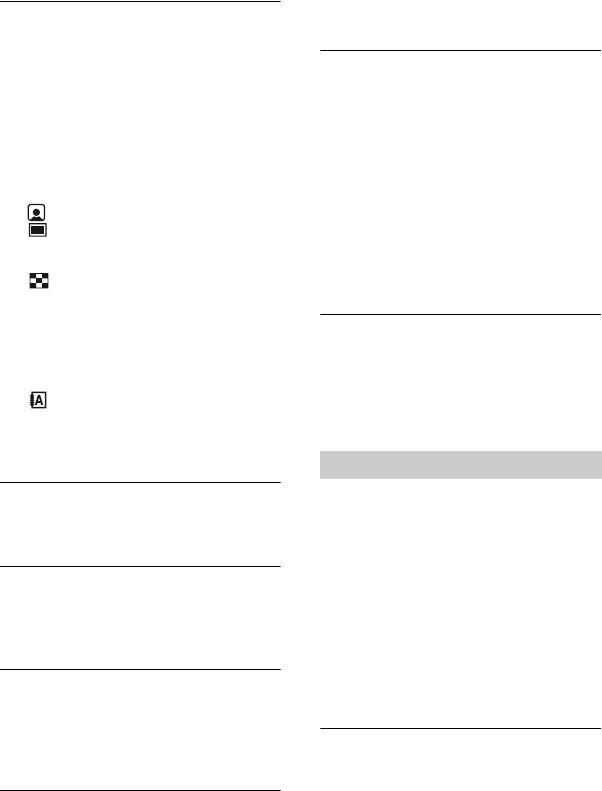
102
Troubleshooting (Continued)
Even if you press EASY, menu
settings do not switch to their
defaults automatically.
• Following menu settings remain as they were
set even during Easy Handycam operation
(p. 34).
– [MOVIE MEDIA SET]
– [PHOTO MEDIA SET]*
– [AUDIO MODE]**
– [WIDE SELECT]
– [SUB-T DATE]
– [ INDEX SET]
– [ IMAGE SIZE]
– [FILE NO.]
– [FLASH MODE]**
– [ DISPLAY]
– [VOLUME]
– [BEEP]
– [TV TYPE]
– [CLOCK SET]
– [AREA SET]
– [DST SET]/[SUMMERTIME]
– [ LANGUAGE SET]
– [DEMO MODE]
* DCR-DVD810
**DCR-DVD710/DVD810
Your camcorder vibrates.
• Vibration occurs depending on the condition
of the disc. This is not a malfunction.
A vibration is felt in your hand or a
faint sound is heard during
operation.
• This is not a malfunction.
A motor sound is heard in the
camcorder when the disc cover is
closed without a disc.
• Your camcorder is trying to recognize the
disc. This is not a malfunction.
Your camcorder gets warm.
• This is because the power has been turned on
for a long time. This is not a malfunction.
Turn off your camcorder and leave it for a
while in a cool place.
The supplied Remote Commander
does not function (DCR-DVD710/
DVD810).
• Set [REMOTE CTRL] to [ON] (p. 89).
• Insert a battery into the battery case with the
+/– polarities correctly matching the +/–
marks (p. 132).
• Remove any obstructions between the
Remote Commander and the remote sensor.
• Point the remote sensor away from strong
light sources such as direct sunlight or
overhead lighting. Otherwise, the Remote
Commander may not function properly.
Another DVD device malfunctions
when you use the supplied Remote
Commander (DCR-DVD710/DVD810).
• Select a commander mode other than DVD 2
for your DVD device, or cover the sensor of
your DVD device with black paper.
The power abruptly turns off.
• When approximately 5 minutes have elapsed
while you do not operate your camcorder, the
camcorder is automatically turned off
(A.SHUT OFF). Change the setting of
[A.SHUT OFF] (p. 89), or turn on the power
again, or use the AC Adaptor.
• If the time set with [QUICK ON STBY]
(p. 89) has elapsed in sleep mode, your
camcorder turns off automatically. Turn on
your camcorder again.
• Charge the battery pack (p. 21).
The CHG (charge) lamp does not
light while the battery pack is being
charged.
• Turn the POWER switch to OFF (CHG)
(p. 21).
• Attach the battery pack to the camcorder
correctly (p. 21).
Batteries/Power sources


















