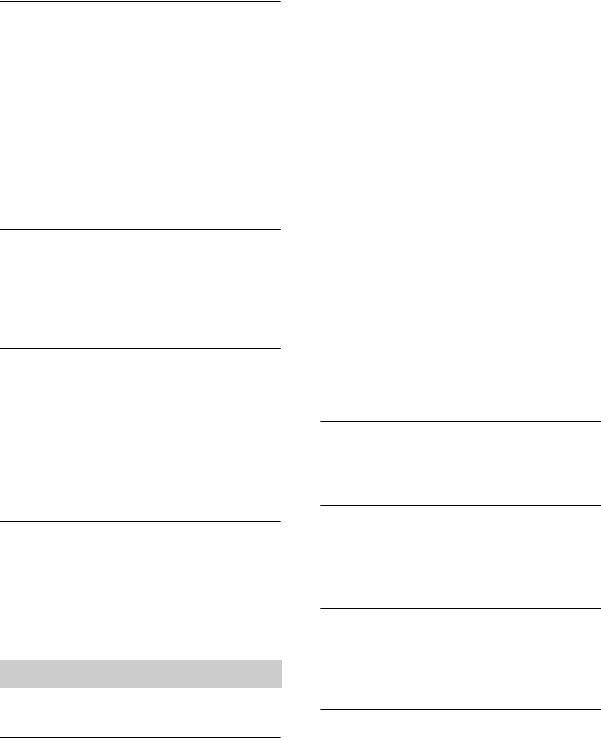
104
Troubleshooting (Continued)
The indicators of the disc type and
the recording format on the LCD
screen are grayed out.
• The disc may have been created on another
device. You can play back the disc with your
camcorder, but you cannot record additional
movies on the disc.
• You inserted a disc that cannot be used with
your camcorder.
• Your camcorder could not recognize the
disc.
You cannot operate functions using
the “Memory Stick PRO Duo.”
• If you use a “Memory Stick PRO Duo”
formatted on a computer, format it again on
your camcorder (p. 72).
You cannot delete images on the
“Memory Stick PRO Duo.”
• The maximum number of images that you
can delete on the INDEX screen at one time
is 100.
• You cannot delete images from the “Memory
Stick PRO Duo” if images are protected by
another device.
The data file name is not indicated
correctly or flashes.
• The file is corrupted.
• The file format is not supported by your
camcorder. Use the supported file format
(p. 118).
Refer also to “Media” (p. 103).
Pressing START/STOP or PHOTO
does not record images.
• The playback screen is displayed. Set your
camcorder to recording standby (p. 39).
• You cannot record images in sleep mode.
Cancel sleep mode by pressing QUICK ON
(p. 41).
• Your camcorder is recording the image you
have just shot on the media.
• The media has run out of space. Format the
media (internal memory (DCR-DVD810)/
DVD-RW/DVD+RW/“Memory Stick PRO
Duo”) (p. 72). Delete unnecessary images
(p. 51), or use a new disc or “Memory Stick
PRO Duo.”
• When you are using one of the following
discs after finalizing it, make the disc to be
able to record additional movies (p. 74). Or
use a new disc.
– DVD-RW (VIDEO mode)
–DVD+RW
• The temperature of your camcorder is
extremely high. Turn off your camcorder and
leave it for a while in a cool place.
• Moisture condensation has occurred. Turn
off your camcorder and leave it for about 1
hour (p. 121).
• The number of still images exceeds the
capacity of your camcorder (p. 83, 83).
Delete unnecessary images (p. 51).
You cannot record a still image.
• You cannot record a still image on a disc on
your camcorder.
The ACCESS/access lamp lights up
even when you stop recording.
• Your camcorder is recording the image you
have just record on the media.
The imaging field looks different.
• The imaging field may look different
depending on the condition of your
camcorder. This is not a malfunction.
The actual recording time for movie
is less than the expected recording
time of the media.
• Depending on the conditions when recording
a fast moving object or so, the time available
for recording may shorten.
Recording


















