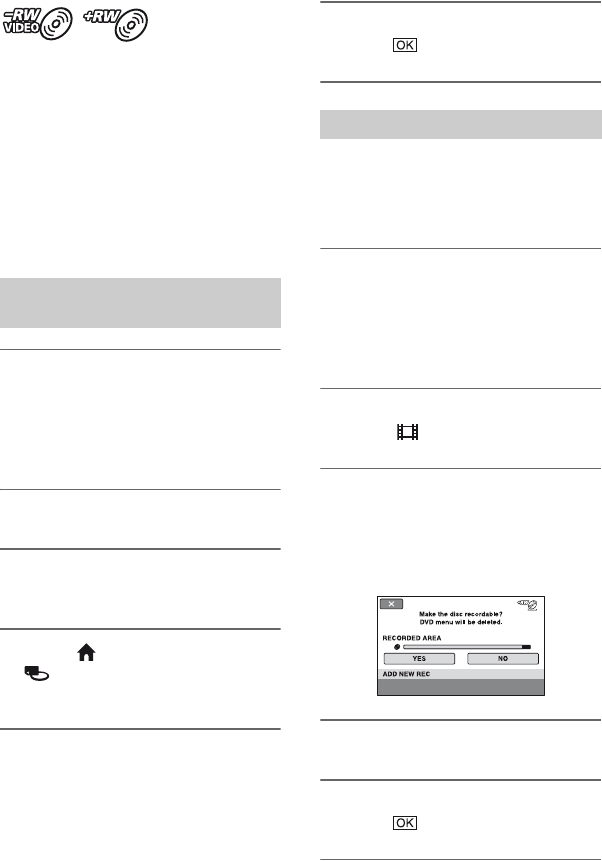
74
Recording additional movies after finalizing
You can record additional movies on the
finalized DVD-RW (VIDEO mode)/
DVD+RW discs after the following steps, if
the disc has free space.
When using the finalized DVD-RW (VR
mode), you can record additional movies on
the disc without any additional steps.
b Notes
• You cannot record additional movies on
the DVD-R/DVD+R DL after finalizing.
Use a new disc.
1 Connect the AC Adaptor to the
DC IN jack on your camcorder,
then connect the power cord
(mains lead) to the wall outlet
(wall socket).
2 Turn on your camcorder.
3 Insert the finalized disc into your
camcorder.
4 Touch (HOME) t
(MANAGE MEDIA) t
[UNFINALIZE].
5 Touch [YES] t [YES].
6 When [Completed.] appears,
touch .
If you have created a DVD menu (p. 69)
during finalizing, you must perform the
following steps prior to recording
additional movies.
1 Connect the AC Adaptor to the
DC IN jack on your camcorder,
then connect the power cord
(mains lead) to the wall outlet
(wall socket).
2 Turn the POWER switch to turn
on the (Movie) lamp.
3 Insert the finalized disc into your
camcorder.
A confirmation screen appears to
prompt you to confirm that you wish to
record additional movies.
4 Touch [YES] t [YES].
5 When [Completed.] appears,
touch .
When using a DVD-RW (VIDEO
mode) (Unfinalizing)
When using a DVD+RW


















