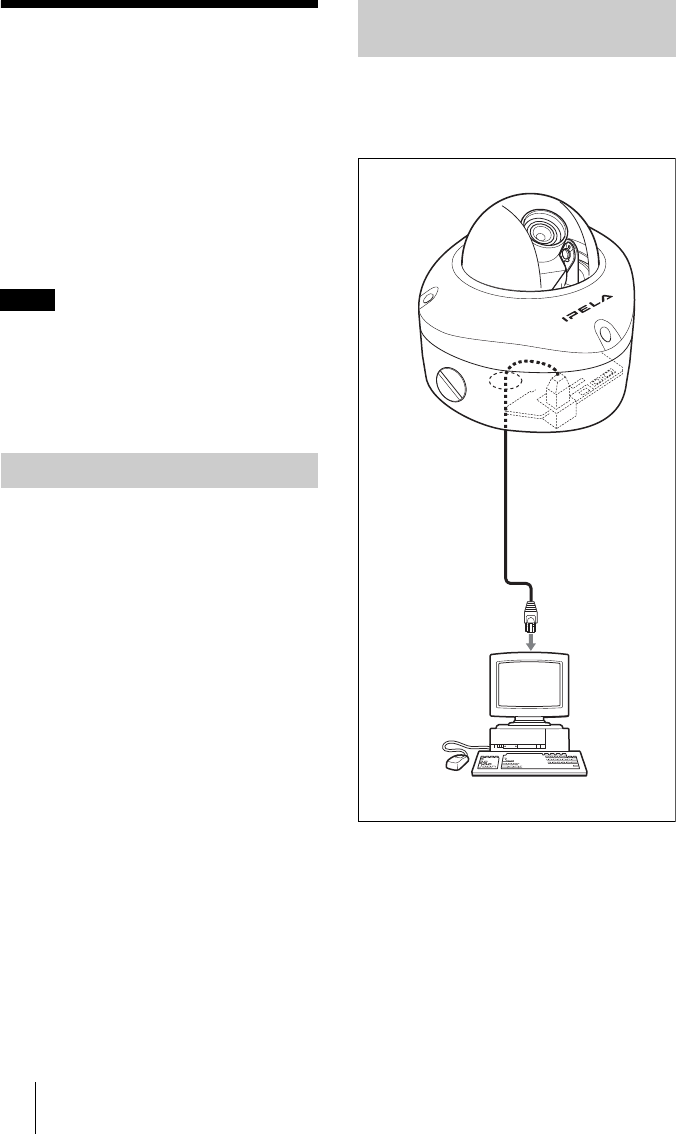
GB
18 Connecting to a Computer or a Network
Connecting to a
Computer or a
Network
To connect to the computer, use a
commercially available network cable (cross
cable).
To connect to the network, use a
commercially available network cable
(straight cable).
When you connect a connection cable like a
network cable to the connectors of the
camera, it may not be connected if its
connection part is too long. Prepare the cable
which suits to the connectors.
Processor
Pentium III, 1 GHz or higher (Pentium 4, 2
GHz or higher recommended)
RAM
256 MB or more
OS
Windows 2000/ XP
Web browser
Internet Explorer Ver. 5.5 or Ver. 6.0
Using a commercially available network
cable (cross), connect the network port of
this unit to the network connector of a
computer.
Note
System Requirements
Connecting this Unit to a
Computer
SNC-DF70N/DF70P
Network cable
(cross, not supplied)
Network
connector
Computer


















