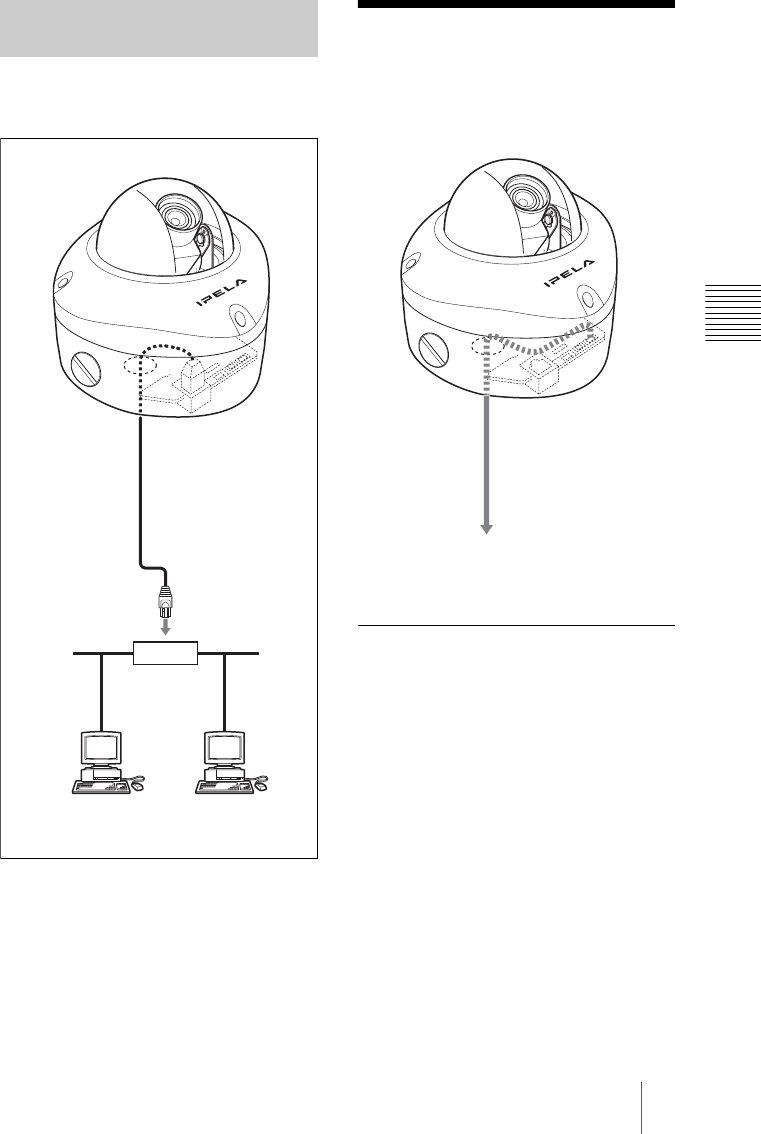
19
GB
Connecting Power
Basic Installation and Connections
Using a commercially available network
cable, connect the network port of this unit
to a hub in the network.
Connecting Power
Connect the 24 V AC or 12 V DC power
supply system to the power input terminal of
this unit.
About the power source
Use the 24 V AC or 12 V DC power source
isolated from the 100 to 240 V AC.
The usable voltage range is as follows:
24 V AC: 21.6 to 26.4 V
12 V DC: 10.8 to 13.2 V
Use the UL cable (VW-1 style 1007) for 24
V AC or 12 V DC connection.
Connecting this Unit to a
Local Network
SNC-DF70N/DF70P
Hub
Network
Network cable
(straight, not supplied)
10BASE-T/
100BASE-TX
to 24 V AC or 12 V DC


















