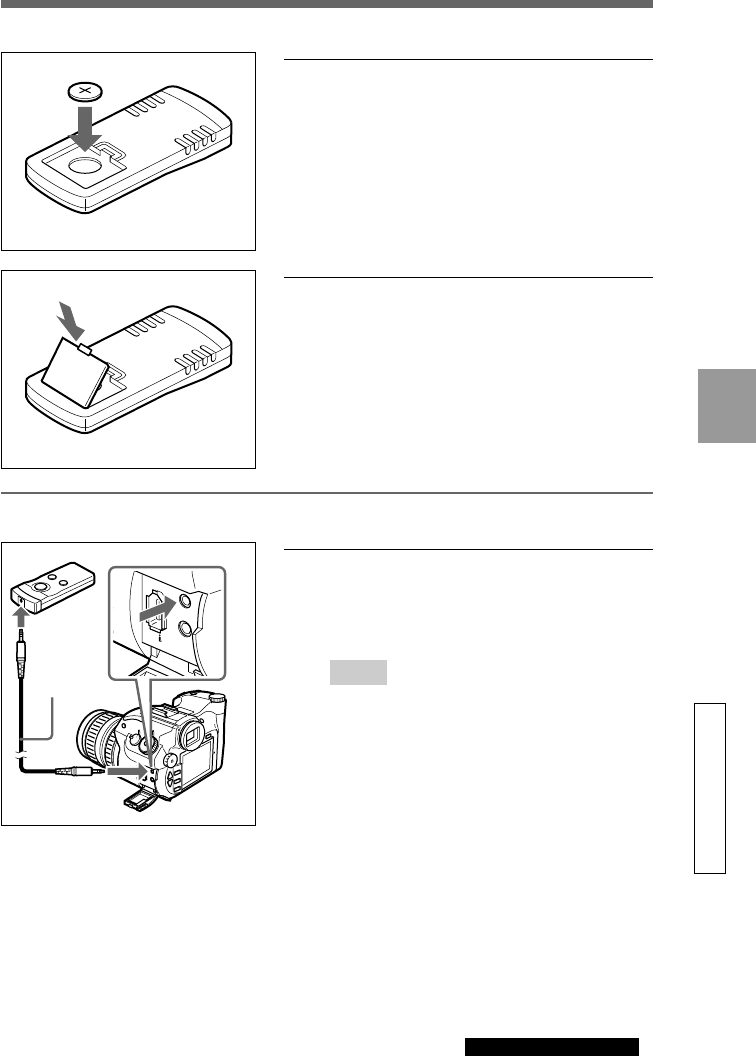
103
GB
Advanced Operations Miscellaneous
continued on next page
2 Insert a lithium button battery CR2025 into the
battery case, making sure the + (plus) side is
visible.
3 Return the battery cover to its original position.
Connecting the remote control
IS
O
USER
S
I
Z
E
Q
U
AL
D
R
IV
E
WB
A
E
A
F
M
REM
OTE
VIDEO
OUT
1 Using the remote control cable (supplied),
connect the remote control terminal on the camera
to the corresponding terminal on the remote
control.
Note
When the remote control cable is connected to the
remote control terminal, the remote control cannot
operate as a wireless remote control. When you
want to use the remote control as a wireless
remote control, remove the remote control cable
from the camera and the remote control RM-S7D.
1


















